How AI helps artists
The industry of neural network creation and usage develops year by year. Some artists have already mastered the creation of realistic deep fakes, replacing faces, simulating voices, emotions, and the like. Several studios have also even taught neural network systems to produce music, text and new faces.
Everyone has come across neural network products in some ways, but only a few know that they can be applied to the CG art industry as well. I won’t try to embrace all uses at once, instead concentrating on the core issues. This time, let’s talk about AI image improvement.
Everyone has come across neural network products in some ways, but only a few know that they can be applied to the CG art industry as well. I won’t try to embrace all uses at once, instead concentrating on the core issues. This time, let’s talk about AI image improvement.
Sometimes you need to use an ugly original image as a texture or reference element. As a rule, you can do minimal manipulations in Photoshop: tuning the blurs, definition, blending the layers and adding patterns. But if you want considerable enhancements, this is either impossible or unreasonable. Still, half a year ago, I came across a Reddit post about Remini and old photo enhancement.
The text suggested that the app works best with human faces, but it would be unwise not to try it with a couple of low-quality textures.
The most important thing to note is that the app amplifies your images twofold. So, if you had a 512 x 512 texture, the result will be 1024 x 1024. You can still add the lost elements, but I won’t say that everything works perfectly, because it doesn’t. If there was some noise on the original image, it will be softened after processing. So, the trick won’t work that well with heavily-used textures. You’ll probably fail to restore the lost text.
Still, as you can see in this example, the main part of the image was enhanced, and it can be used after additional work on the textual part. There is much space for experimentation. The app allows five free processing sessions per day, so you can test it on your project without paying anything. Send us the results of your tests here.
Here are some more examples of enhanced images:
Here are some more examples of enhanced images:
Many artists fear that neural networks will replace them in the future, the labor market won’t need them, etc. I believe that one of the few options for remaining an in-demand specialist is to embrace new technologies, to experiment with approaches, and to not be afraid of new tools, even if they seem too raw. Whether you agree with this position or not, I still advise you to get acquainted with the app anyway.
Come to the Digital Drawing side and create the Mandalorian with mentor Bryant Koshu!
During the workshop, you’ll learn how to search for references, use Photoshop and Procreate tools, make quick sketches, work with volume, light, shadow, and much more.
During the workshop, you’ll learn how to search for references, use Photoshop and Procreate tools, make quick sketches, work with volume, light, shadow, and much more.

ArtCraft has been bringing creative people's dreams to life since 2016. We teach digital art, 2D and 3D graphics, and animation to beginners from square one. Advanced students can upgrade their skills to further their future careers in the video game industry.
MENU
FOLLOW US
272 Bath Street, Glasgow
United Kingdom, G2 4JR
United Kingdom, G2 4JR
Phone: +442080896841
© ArtCraft Education LLP 2020
— All rights reserved
— All rights reserved

