ArtCraft
Premium pass
Digital drawing by Bryant Koshu
By clicking "BUY IT NOW" I am confirming I am 16 or older and I accept the Terms of Use, the Privacy Policy, the License Agreement, cookies policy, and agree to receive news and promotions.
Standard pass
Digital drawing by Bryant Koshu.
The course will be available right after payment.
The course will be available right after payment.
By clicking "BUY IT NOW" I am confirming I am 16 or older and I accept the Terms of Use, the Privacy Policy, the License Agreement, cookies policy, and agree to receive news and promotions.
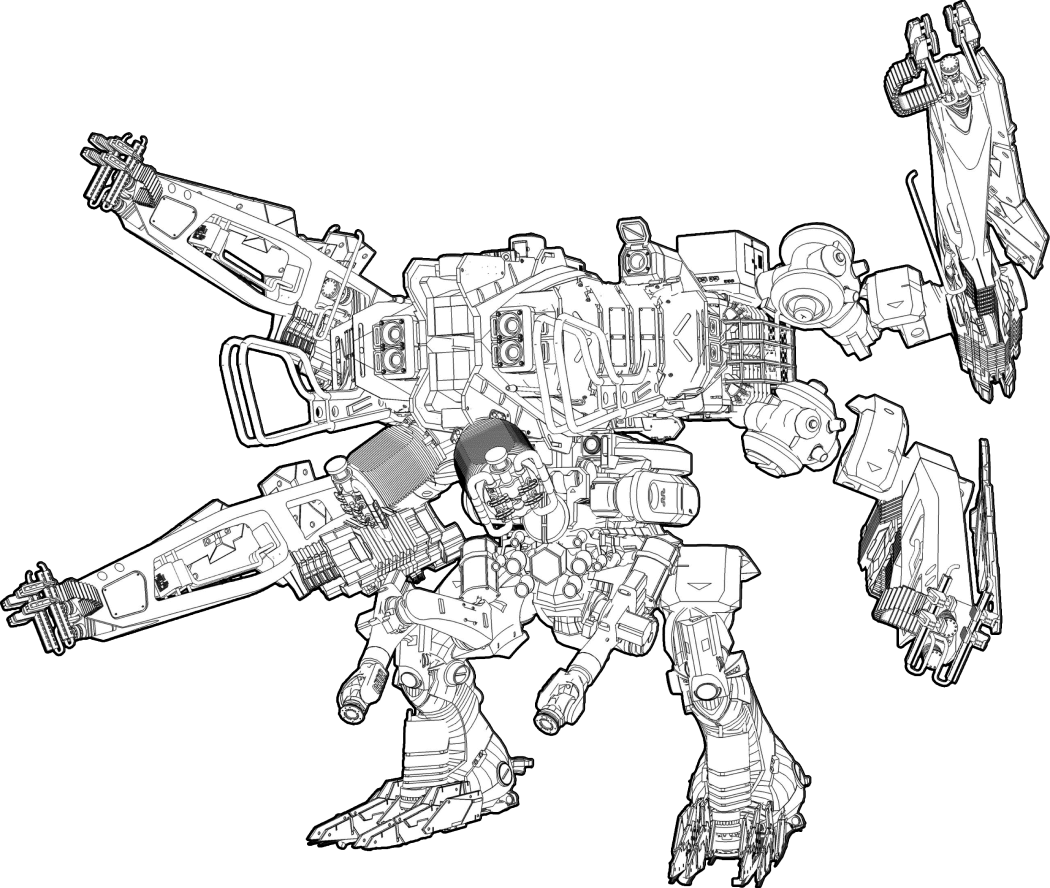
COURSE BY BRYANT KOSHU
DIGITAL DRAWING
What sets you apart from killer digital art?
Not that much – only 8 simple steps.
Not that much – only 8 simple steps.
OK, ARE YOU READY TO SCALE THE DIGITAL HEIGHTS?
Set a goal
Master the tools
Learn how to work with lines and primitives
Understand the concepts of light and shadow
Tame the colors
Embrace perspective
And composition
Apply them all in practice
1
2
3
4
5
6
7

COURSE BY BRYANT KOSHU
DIGITAL DRAWING
What sets you apart from killer digital art? Not that much – only 8 simple steps.
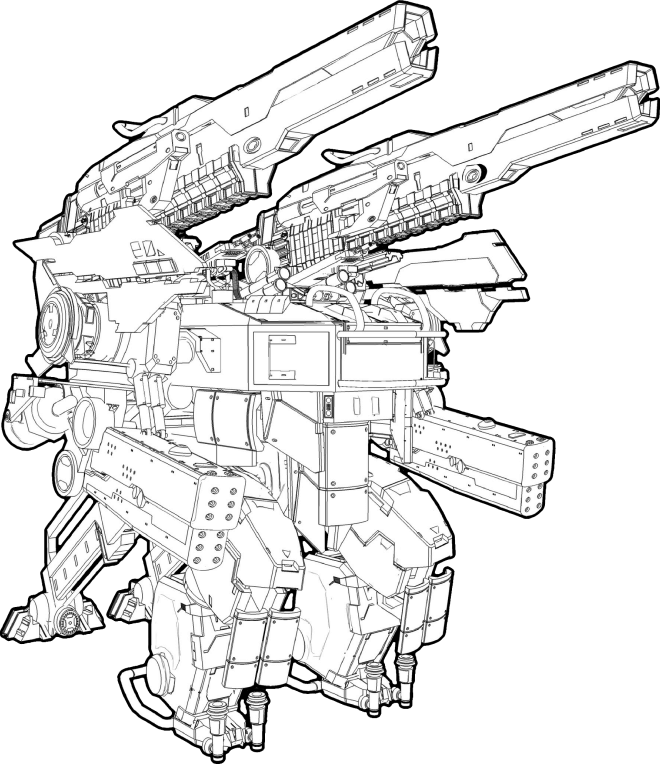
OK, ARE YOU READY TO SCALE THE DIGITAL HEIGHTS?
Set a goal
Master the tools
Learn how to work with lines and primitives
Understand the concepts of light and shadow
Tame the colors
Embrace perspective
And composition
Apply them all in practice
1
2
3
4
5
6
7
7
8
Get free lesson
Just type your contacts
Before sending, make sure you have your ad blocker disabled.
Before sending, make sure you have your ad blocker disabled.
ARE YOU EXCITED?
THEN IT'S TIME TO MEET YOUR MENTOR
THEN IT'S TIME TO MEET YOUR MENTOR
BRYANT KOSHU
YOUR GUIDE TO THE CG UNIVERSE
YOUR GUIDE TO THE CG UNIVERSE
A concept artist with 10+ years of expertise, Bryant created toy concepts for Mattel, Hasbro, and Spin Master at Yellow Tracksuit Entertainment studio. He drew characters for the Dragon Collection and created environments for AAA and VR titles.
HERE'S HOW BRYANT DRAWS
Still, Bryant was once an amateur in digital art. Here are his drawings from his “past life”:
DO YOU KNOW WHAT CAUSED HIM THE GREATEST TROUBLE?
01. Uncovering worthy step-by-step instructions on the Web
02. Not giving up and believing in himself
03. Finding a mentor for constructive feedback
04. Finding relevant information, instead of reading outdated Photoshop tutorials
02. Not giving up and believing in himself
03. Finding a mentor for constructive feedback
04. Finding relevant information, instead of reading outdated Photoshop tutorials
To overcome these challenges, Bryant spent years of effort. He researched for materials on his own, and motivated himself to go on. Now he is ready to help you, the beginner artist, all for the sake of boosting your professional growth. You can learn Bryant’s expertise and best practices in only 2 months.
A complete course for drawing in Photoshop and ProCreate
A program presenting all industry trends
A must-see for those who dream of creating digital art
A program presenting all industry trends
A must-see for those who dream of creating digital art
COURSE BY BRYANT KOSHU
DIGITAL DRAWING
BEGINNER
8 WEEKS
PHOTOSHOP OR PROCREATE
LEVEL
DURATION
SOFTWARE
Over 2,000 students across the globe have already taken this course. They include traditional painters and newbies without experience, humanities- and tech-minded people, hobbyists, and those who dream of creating games and movies.
WHAT YOU WILL LEARN
WEEK 1. INTRODUCTION TO PHOTOSHOP & PROCREATE
● work with hometasks, the main aspects of training
● line as the main tool of an artist
● the analysis of additional tools of the programs interface
● first objects, the plane, and the volume
● primitive-based drawing, basic shape usage
● auxiliary volumes drawing and kinematic schemes
● the basic drawing principle (from general to particular)
● line as the main tool of an artist
● the analysis of additional tools of the programs interface
● first objects, the plane, and the volume
● primitive-based drawing, basic shape usage
● auxiliary volumes drawing and kinematic schemes
● the basic drawing principle (from general to particular)
WEEK 2. LINE
work with dynamic lines and strokes
● properties of drawn objects, transfer of the material texture with the help of a line
● volumetric elements in 2D-drawings, volume depiction
● line change depending on lighting, the depiction of light and shadow
● physically correct parameters when drawing objects: connection to plane, the mass of objects
● the depiction of contrast by line, the glare, refraction angles, reflections, and bends
● the depiction of object texture, drawing patterns, and repeating objects
● line depth, the use of the line as a determinative of the objects distance from the viewer
● line hierarchy for individual objects, creating a readable and quickly perceived image of an object
● properties of drawn objects, transfer of the material texture with the help of a line
● volumetric elements in 2D-drawings, volume depiction
● line change depending on lighting, the depiction of light and shadow
● physically correct parameters when drawing objects: connection to plane, the mass of objects
● the depiction of contrast by line, the glare, refraction angles, reflections, and bends
● the depiction of object texture, drawing patterns, and repeating objects
● line depth, the use of the line as a determinative of the objects distance from the viewer
● line hierarchy for individual objects, creating a readable and quickly perceived image of an object

WEEK 3. SHAPE
● the concept of an object’s shape and volume
● the study of object sections, simple and complex shapes
● volume display using the studied line properties
● determination of normals on an object's surface, the concept of the basic plane
● an object's sections according to given normals
● cutting and combining parts of various objects, slices, secant planes, and incremental volumes
● the principles of displaying guides and dynamic lines on the surface of an object
● the study of object sections, simple and complex shapes
● volume display using the studied line properties
● determination of normals on an object's surface, the concept of the basic plane
● an object's sections according to given normals
● cutting and combining parts of various objects, slices, secant planes, and incremental volumes
● the principles of displaying guides and dynamic lines on the surface of an object
WEEK 4. LIGHT & SHADOW THEORY
● The structure of light and shadow in objects. The main features and patterns in work with chiaroscuro
● ambient light, directional light
● construction of simple and complex shadows using the beam method
● building a quality shadow from a complex object, learning to draw fake shadows
● the concept of general lighting for all objects in a figure
● ambient light, directional light
● construction of simple and complex shadows using the beam method
● building a quality shadow from a complex object, learning to draw fake shadows
● the concept of general lighting for all objects in a figure
WEEK 5. PERSPECTIVE
● the concept of perspective
● one-point perspective
● work with perspective convergence points
● "point-to-point perspective", architecture and design
● "three-point perspective" as a tool for non-standard and complex angles
● "aerial perspective", levels and location plans of objects
● work with line in perspective
● work with color in perspective
● "open space perspective": landscapes, architecture
● "the enclosed space perspective": design, interiors
● "frontal perspective" and scale
● work with light and shadow in perspective
● construction of complex objects in perspective
● setting the view (camera) in perspective
● one-point perspective
● work with perspective convergence points
● "point-to-point perspective", architecture and design
● "three-point perspective" as a tool for non-standard and complex angles
● "aerial perspective", levels and location plans of objects
● work with line in perspective
● work with color in perspective
● "open space perspective": landscapes, architecture
● "the enclosed space perspective": design, interiors
● "frontal perspective" and scale
● work with light and shadow in perspective
● construction of complex objects in perspective
● setting the view (camera) in perspective
WEEK 6. EVERYTHING ABOUT COLOR
● color and light in the work of a digital artist, physical and digital parameters
● Itten's color circle, blending, and color separation
● basic methods of working with color
● using contrasts of brightness, color, saturation
● warm and cool color tones, the methods of their use
● recommendations for work with color and it's range
● color schemes and harmonies
● Itten's color circle, blending, and color separation
● basic methods of working with color
● using contrasts of brightness, color, saturation
● warm and cool color tones, the methods of their use
● recommendations for work with color and it's range
● color schemes and harmonies
WEEK 7. COMPOSITION
● the concept of composition, proportions, and ratio
● formal composition
● "the golden ratio" rule, "rule of thirds"
● transfer of feelings and emotions through composition
● the basic set of compositional solutions for the artist’s works
● formal composition
● "the golden ratio" rule, "rule of thirds"
● transfer of feelings and emotions through composition
● the basic set of compositional solutions for the artist’s works
WEEK 1. INTRODUCTION TO PHOTOSHOP & PROCREATE
● work with hometasks, the main aspects of training
● line as the main tool of an artist
● the analysis of additional tools of the programs interface
● first objects, the plane, and the volume
● primitive-based drawing, basic shape usage
● auxiliary volumes drawing and kinematic schemes
● the basic drawing principle (from general to particular)
● line as the main tool of an artist
● the analysis of additional tools of the programs interface
● first objects, the plane, and the volume
● primitive-based drawing, basic shape usage
● auxiliary volumes drawing and kinematic schemes
● the basic drawing principle (from general to particular)
WEEK 2. LINE
work with dynamic lines and strokes
● properties of drawn objects, transfer of the material texture with the help of a line
● volumetric elements in 2D-drawings, volume depiction
● line change depending on lighting, the depiction of light and shadow
● physically correct parameters when drawing objects: connection to plane, the mass of objects
● the depiction of contrast by line, the glare, refraction angles, reflections, and bends
● the depiction of object texture, drawing patterns, and repeating objects
● line depth, the use of the line as a determinative of the objects distance from the viewer
● line hierarchy for individual objects, creating a readable and quickly perceived image of an object
● properties of drawn objects, transfer of the material texture with the help of a line
● volumetric elements in 2D-drawings, volume depiction
● line change depending on lighting, the depiction of light and shadow
● physically correct parameters when drawing objects: connection to plane, the mass of objects
● the depiction of contrast by line, the glare, refraction angles, reflections, and bends
● the depiction of object texture, drawing patterns, and repeating objects
● line depth, the use of the line as a determinative of the objects distance from the viewer
● line hierarchy for individual objects, creating a readable and quickly perceived image of an object

WEEK 3. SHAPE
● the concept of an object’s shape and volume
● the study of object sections, simple and complex shapes
● volume display using the studied line properties
● determination of normals on an object's surface, the concept of the basic plane
● an object's sections according to given normals
● cutting and combining parts of various objects, slices, secant planes, and incremental volumes
● the principles of displaying guides and dynamic lines on the surface of an object
● the study of object sections, simple and complex shapes
● volume display using the studied line properties
● determination of normals on an object's surface, the concept of the basic plane
● an object's sections according to given normals
● cutting and combining parts of various objects, slices, secant planes, and incremental volumes
● the principles of displaying guides and dynamic lines on the surface of an object
SHOW MORE
WEEK 4. LIGHT & SHADOW THEORY
● The structure of light and shadow in objects. The main features and patterns in work with chiaroscuro
● ambient light, directional light
● construction of simple and complex shadows using the beam method
● building a quality shadow from a complex object, learning to draw fake shadows
● the concept of general lighting for all objects in a figure
● ambient light, directional light
● construction of simple and complex shadows using the beam method
● building a quality shadow from a complex object, learning to draw fake shadows
● the concept of general lighting for all objects in a figure
WEEK 5. PERSPECTIVE
● the concept of perspective
● one-point perspective
● work with perspective convergence points
● "point-to-point perspective", architecture and design
● "three-point perspective" as a tool for non-standard and complex angles
● "aerial perspective", levels and location plans of objects
● work with line in perspective
● work with color in perspective
● "open space perspective": landscapes, architecture
● "the enclosed space perspective": design, interiors
● "frontal perspective" and scale
● work with light and shadow in perspective
● construction of complex objects in perspective
● setting the view (camera) in perspective
● one-point perspective
● work with perspective convergence points
● "point-to-point perspective", architecture and design
● "three-point perspective" as a tool for non-standard and complex angles
● "aerial perspective", levels and location plans of objects
● work with line in perspective
● work with color in perspective
● "open space perspective": landscapes, architecture
● "the enclosed space perspective": design, interiors
● "frontal perspective" and scale
● work with light and shadow in perspective
● construction of complex objects in perspective
● setting the view (camera) in perspective
WEEK 6. EVERYTHING ABOUT COLOR
● color and light in the work of a digital artist, physical and digital parameters
● Itten's color circle, blending, and color separation
● basic methods of working with color
● using contrasts of brightness, color, saturation
● warm and cool color tones, the methods of their use
● recommendations for work with color and it's range
● color schemes and harmonies
● Itten's color circle, blending, and color separation
● basic methods of working with color
● using contrasts of brightness, color, saturation
● warm and cool color tones, the methods of their use
● recommendations for work with color and it's range
● color schemes and harmonies
WEEK 7. COMPOSITION
● the concept of composition, proportions, and ratio
● formal composition
● "the golden ratio" rule, "rule of thirds"
● transfer of feelings and emotions through composition
● the basic set of compositional solutions for the artist’s works
● formal composition
● "the golden ratio" rule, "rule of thirds"
● transfer of feelings and emotions through composition
● the basic set of compositional solutions for the artist’s works
CHOOSE YOUR FORMAT
- 2 months of learning
- 8 units, 44 lessons, 16+ hours in total
- 50+ drawn objects
- regular live Q&A sessions with the mentor
- lifetime access to the digital art community
- personal unlimited access to the learning platform and the content
- 8 units, 44 lessons, 16+ hours in total
- 50+ drawn objects
- regular live Q&A sessions with the mentor
- lifetime access to the digital art community
- personal unlimited access to the learning platform and the content
- 2+1 months of learning
- 8 units, 44 lessons, 16+ hours in total
- 50+ drawn objects
- graduation project
- regular live Q&A sessions with the mentor
- lifetime access to the digital art community
- personal unlimited access to the learning platform and the content
And that's not all:
- 8 online group meetings with the mentor, totaling 18+ hours
- individual homework review
- mentorship during the completion of your graduation project
- special offers on future courses
- сertificate of course completion
- personal manager and one-on-one support
- 8 units, 44 lessons, 16+ hours in total
- 50+ drawn objects
- graduation project
- regular live Q&A sessions with the mentor
- lifetime access to the digital art community
- personal unlimited access to the learning platform and the content
And that's not all:
- 8 online group meetings with the mentor, totaling 18+ hours
- individual homework review
- mentorship during the completion of your graduation project
- special offers on future courses
- сertificate of course completion
- personal manager and one-on-one support
SOON
In addition to Standard package:
- 8 group meetings online with the mentor for 18+ hours
- individual homework review
- working on the graduation project under the mentorship
- special offers on further courses
- personal manager and one to one support
- 8 group meetings online with the mentor for 18+ hours
- individual homework review
- working on the graduation project under the mentorship
- special offers on further courses
- personal manager and one to one support
Standard
$59
Available after payment
Premium
WHAT OUR STUDENTS HAVE TO SAY
WHERE OUR STUDENTS WORK





WHAT DO THEY DO
WE'VE COLLECTED THE MOST FREQUENTLY ASKED QUESTIONS IN ONE SECTION.
If you still have questions, just let us know! We'd be happy to answer them.
What do I need to start training?
For the course, you need Photoshop and a graphics tablet, or Procreate and an iPad. If you don't have one, you can see the recommendations here (link to the article about tablets).
How do I join the course as a student?
To join the course with a Standard package, fill out the registration form and make a payment to get immediate access to educational content. For the Premium package, send in an application form and our manager will contact you to tell you the next steps.
When do I get access?
Access to the Standard package will come in an e-mail sent out right after payment. Access to the Premium package will arrive in your inbox two days before the course start date.
How do the Standard package classes work?
For two months, you'll get lecture material once a week and access to Q&A sessions with the teacher biweekly. This training format is based on community feedback, so feel free to send in your artwork and discuss any issues with your peers in between those updates.
How do the Premium package classes work?
Classes are held twice a week in a group of up to 18 people. One lesson will use prerecorded lecture material and during the week you'll perform a practical task. The second lesson will be a live online meeting, where your teacher will analyze your assignments. Throughout the course, you'll have online support to help you with all your organizational and technical issues outside of class.
ArtCraft has been bringing creative people's dreams to life since 2016. We teach digital art, 2D and 3D graphics, and animation to beginners from square one. Advanced students can upgrade their skills to further their future careers in the video game industry.
MENU
FOLLOW US
272 Bath Street, Glasgow
United Kingdom, G2 4JR
United Kingdom, G2 4JR
Phone: +442080896841
© ArtCraft Education LLP 2020
— All rights reserved
— All rights reserved