ArtCraft
As a child, Emily loved drawing and wouldn't part with her favorite pencils. But then serious adult life came, and Emily chose a serious adult job, with an office and a daily routine.
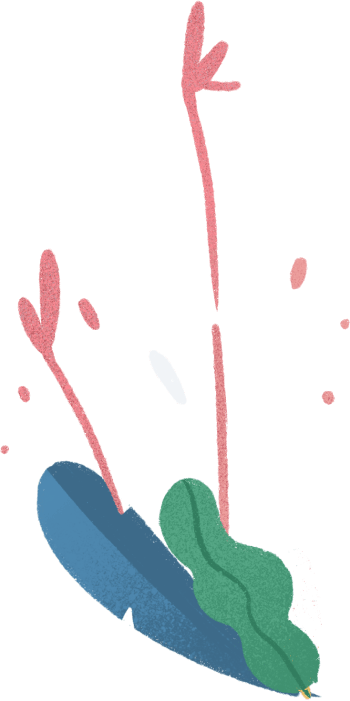
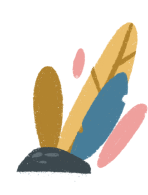
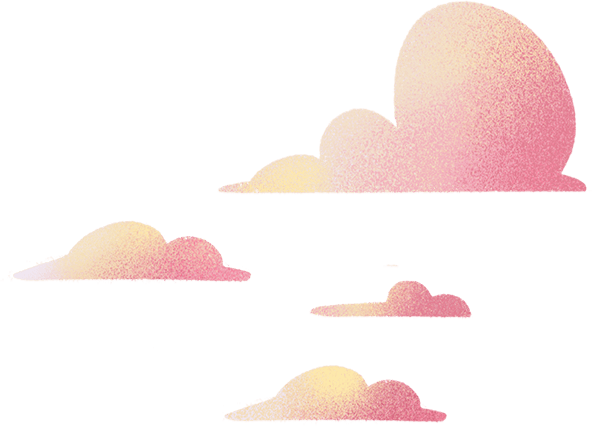
Not so long ago, she was given a new iPad Pro. Emily remembered her childhood passion and tried to draw in Procreate several times. It didn’t turn out so well, frankly speaking. Apparently, a tablet is not the same as a pencil and paper.
But Emily didn’t lose her urge to draw. More and more, she's been scrolling through the Instagram profiles of her favorite digital artists, hoping to someday create artwork like theirs. Sometimes Emily thinks,
But Emily didn’t lose her urge to draw. More and more, she's been scrolling through the Instagram profiles of her favorite digital artists, hoping to someday create artwork like theirs. Sometimes Emily thinks,
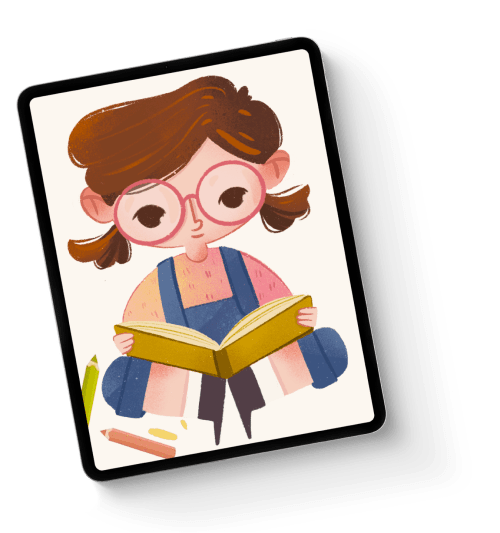
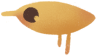
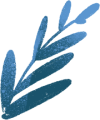

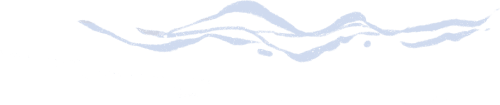


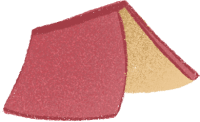






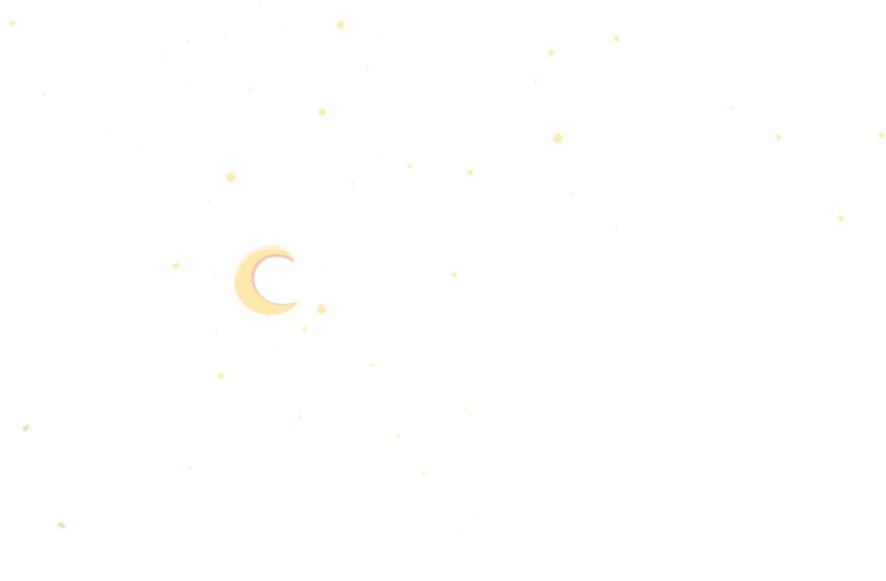











Procreate is so complicated, you'd need a lifetime to understand it!
Those guys are geniuses, and you're not.
Your time has passed, don't even think about that.
You won't have enough time.
It's just a hobby.
You're not talented enough.







Set a goal




Comprehend the colors
Master the tools
Learn to work with lines and primitives
Work with light and shadow
Understand the laws of perspective...
... and composition ...
Start applying knowledge to practice.




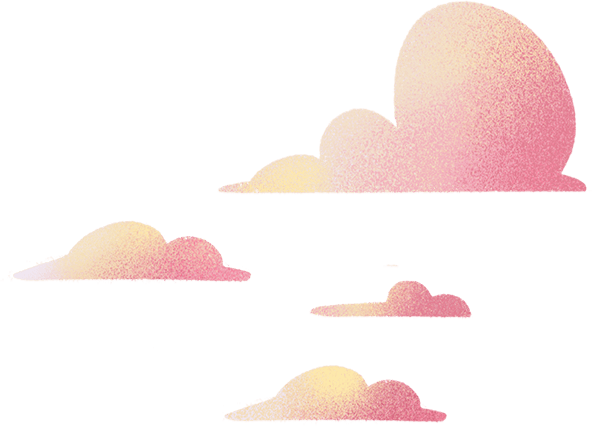
Comic Books
Illustrations
Characters design
Concept Art
3D artwork
Animation
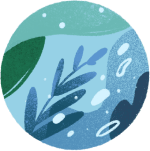


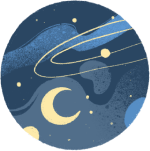







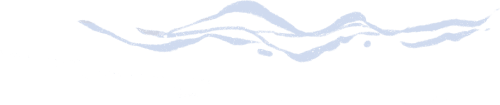
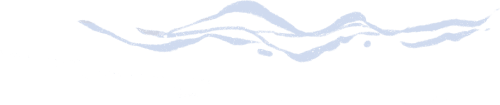
Bryant Koshu is a concept artist with 10 years of experience in the industry. He’s created toy concepts for Mattel, Hasbro and Spinmaster as part of Yellow Tracksuit Entertainment, as well as drawn character concepts for the game Dragon Collection, and surroundings for AAA and VR titles.
Bryant was once in Emily's shoes. Here are some of the drawings from his "previous life".





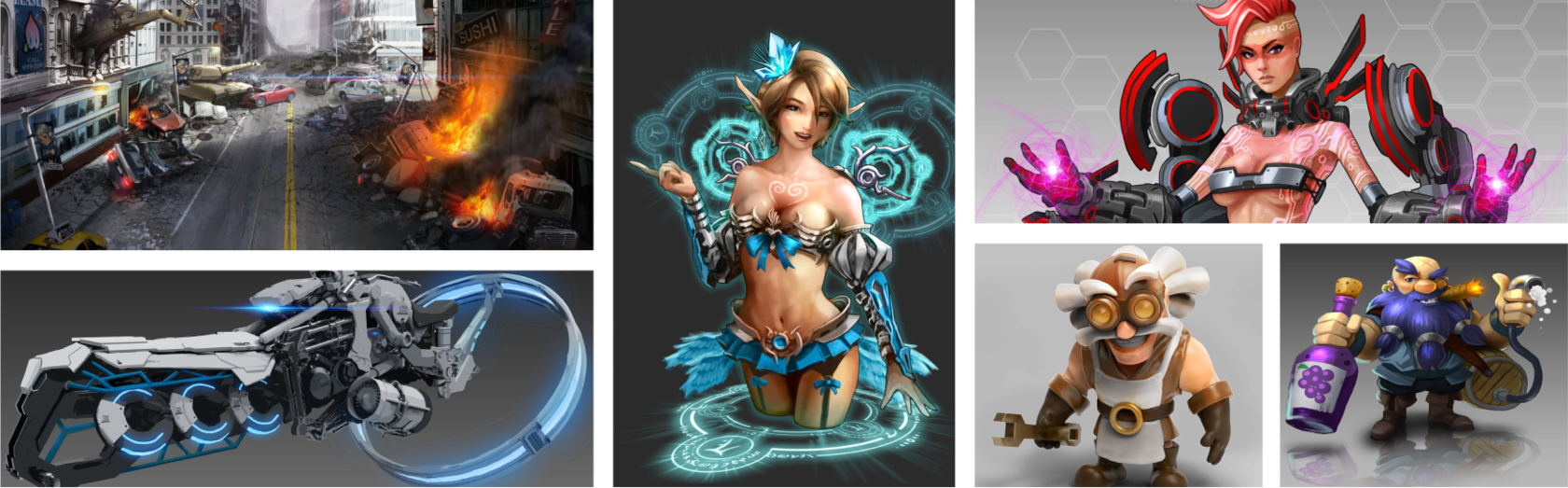

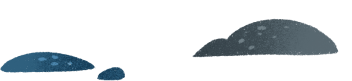

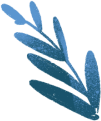

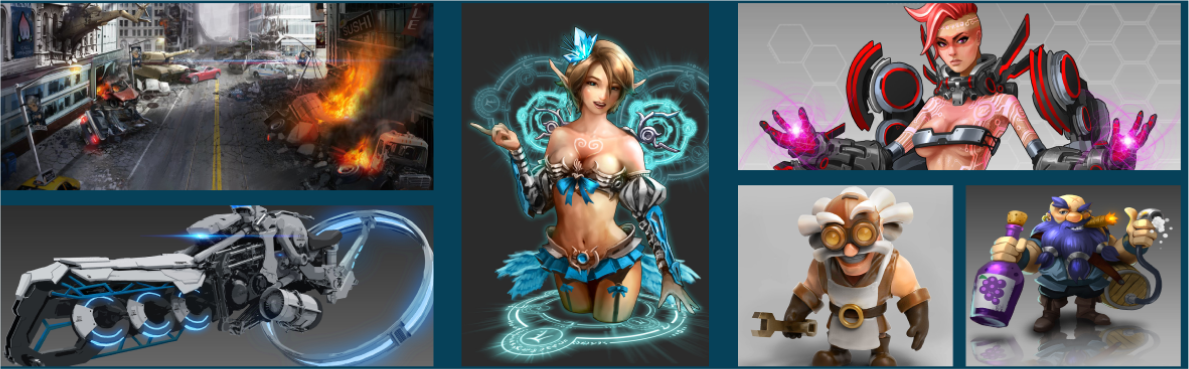

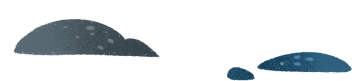
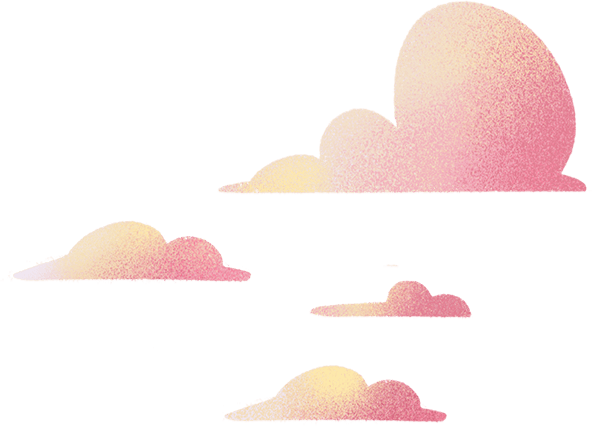

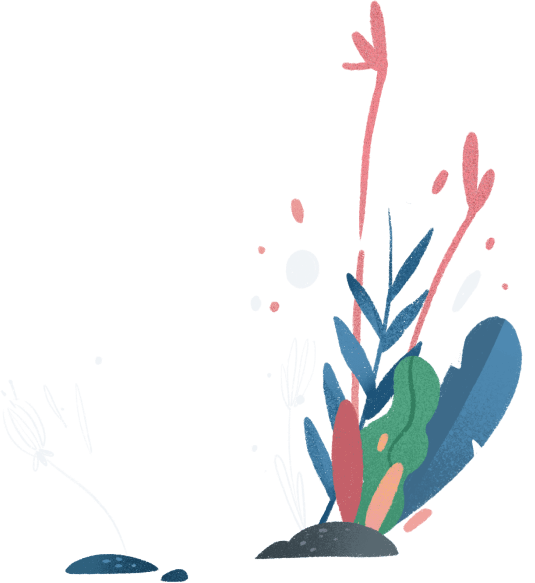


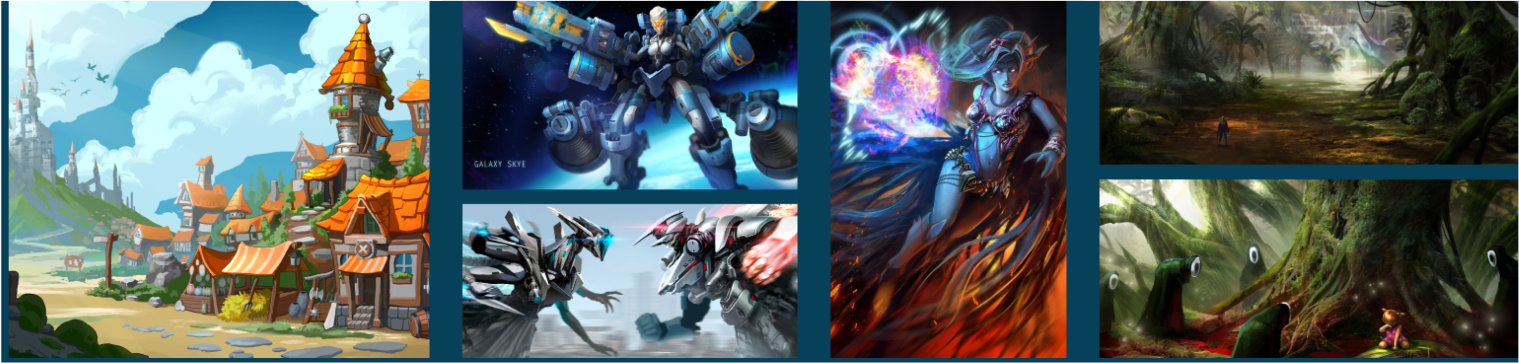

Digging up step-by-step instructions on the Internet.
Holding on and believing in himself.
Finding a mentor for feedback.
Finding up-to-date information, not tutorials for outdated software.




It took Bryant years to overcome these difficulties. He looked for all the materials himself and tended to his own motivation, and now he's ready to help you, aspiring artist. He’ll do everything he can to make sure you make progress a lot faster.




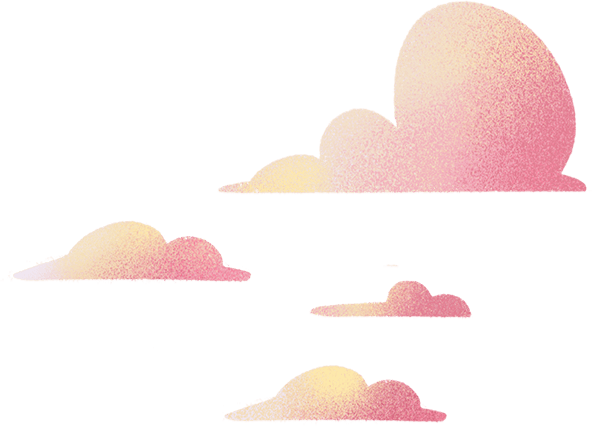

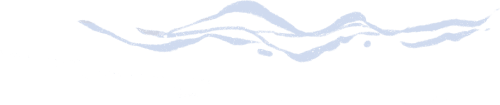


Among those enrolling are both traditional artists and inexperienced novices, humanitarian and technical experts, hobbyists and those who dream of making games and movies.



beginner
8 weeks
Photoshop or Procreate
- the most complete drawing course in Photoshop and Procreate;
- a program that brings together all the trends in the industry;
- a must-do for those who dream of creating digital art.


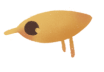



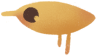
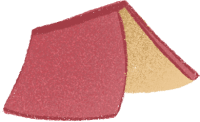

Stage 1: Introduction
● The main aspects of training
● Lines as the main tool of an artist
● Analysis of additional tools in the program interface
● First objects, planes and volume
● Primitive-based drawing, basic shape usage
● Auxiliary volume drawing and kinematic schemes
● Basic drawing principles (from general to more specific)
● Lines as the main tool of an artist
● Analysis of additional tools in the program interface
● First objects, planes and volume
● Primitive-based drawing, basic shape usage
● Auxiliary volume drawing and kinematic schemes
● Basic drawing principles (from general to more specific)
● Working with dynamic lines and strokes
● Properties of drawn objects, transfer of material texture with the help of a line
● Volumetric elements in 2D drawings, volume depiction
● Line change depending on lighting, depiction of light and shadow
● Physically correcting parameters when drawing objects: connection to plane, mass of objects
● Depicting contrast through line, glare, refraction angles, reflections and bends
● Depicting object texture, drawing patterns and repeating objects
● Line depth, use of lines to determine objects' distance from the viewer
● Line hierarchy for individual objects, creating a quickly readable image of an object
● Properties of drawn objects, transfer of material texture with the help of a line
● Volumetric elements in 2D drawings, volume depiction
● Line change depending on lighting, depiction of light and shadow
● Physically correcting parameters when drawing objects: connection to plane, mass of objects
● Depicting contrast through line, glare, refraction angles, reflections and bends
● Depicting object texture, drawing patterns and repeating objects
● Line depth, use of lines to determine objects' distance from the viewer
● Line hierarchy for individual objects, creating a quickly readable image of an object
Stage 2: Lines
Stage 3: Shapes
● Object shape and volume
● Study of object sections, simple and complex shapes
● Volume display using studied line properties
● Determining normals on an object's surface, concept of a basic plane
● Object sections according to given normals
● Cutting and combining parts of various objects, slices, secant planes and incremental volumes
● Principles of displaying guides and dynamic lines on the surface of an object
● Study of object sections, simple and complex shapes
● Volume display using studied line properties
● Determining normals on an object's surface, concept of a basic plane
● Object sections according to given normals
● Cutting and combining parts of various objects, slices, secant planes and incremental volumes
● Principles of displaying guides and dynamic lines on the surface of an object
Stage 4:
Light and shadow
Light and shadow
● Structure of light and shadow in objects. Main features and patterns in work with chiaroscuro
● Ambient light, directional light
● Constructing simple and complex shadows using the beam method
● Building quality shadows from complex objects, learning to draw fake shadows
● The concept of general lighting for all objects in a figure
● Ambient light, directional light
● Constructing simple and complex shadows using the beam method
● Building quality shadows from complex objects, learning to draw fake shadows
● The concept of general lighting for all objects in a figure
Stage 5:
Color theory
Color theory
Stage 6:
Perspective
Perspective
● Color and light in the work of a digital artist, physical and digital parameters
● Itten's color circle, blending and color separation
● Basic methods for working with color
● Using contrast in brightness, color, saturation
● Warm and cool color tones, and how to use them
● Recommendations for working with color and their range
● Color schemes and harmonies
● Itten's color circle, blending and color separation
● Basic methods for working with color
● Using contrast in brightness, color, saturation
● Warm and cool color tones, and how to use them
● Recommendations for working with color and their range
● Color schemes and harmonies
● Introduction to perspective
● One-point perspective
● Working with perspective convergence points
● Point-to-point perspective, architecture and design
● Three-point perspective as a tool for non-standard and complex angles
● Aerial perspective, levels and location plans of objects
● Working with lines in perspective
● Working with color in perspective
● Open space perspective: landscapes, architecture
● Enclosed space perspective: design, interiors
● Frontal perspective and scale
● Working with light and shadow in perspective
● Constructing complex objects in perspective
● Setting the view (camera) in perspective
● One-point perspective
● Working with perspective convergence points
● Point-to-point perspective, architecture and design
● Three-point perspective as a tool for non-standard and complex angles
● Aerial perspective, levels and location plans of objects
● Working with lines in perspective
● Working with color in perspective
● Open space perspective: landscapes, architecture
● Enclosed space perspective: design, interiors
● Frontal perspective and scale
● Working with light and shadow in perspective
● Constructing complex objects in perspective
● Setting the view (camera) in perspective
● Working with pictures: workflow, methods and options
● Life hacks for the proper organization of work
● Practical examples of certain techniques
● Working with views, angles, cameras
● Angle, mood and composition — creating a story in a picture
● Creating fast sketches, quick solutions — 80% of the results in 20% of the time
● Life hacks for the proper organization of work
● Practical examples of certain techniques
● Working with views, angles, cameras
● Angle, mood and composition — creating a story in a picture
● Creating fast sketches, quick solutions — 80% of the results in 20% of the time
● Composition, proportions, and ratio
● Formal composition
● Golden ratio rule and rule of thirds
● Conveying feelings and emotions through composition
● Basic compositional solutions for artists’ works
● Formal composition
● Golden ratio rule and rule of thirds
● Conveying feelings and emotions through composition
● Basic compositional solutions for artists’ works
Stage 8:
Further picture development
Further picture development
Stage 7:
Basics of composition
Basics of composition





Stage 1: Introduction
● work with hometasks, the main aspects of training
● line as the main tool of an artist
● the analysis of additional tools of the programs interface
● first objects, the plane, and the volume
● primitive-based drawing, basic shape usage
● auxiliary volumes drawing and kinematic schemes
● the basic drawing principle (from general to particular)
● line as the main tool of an artist
● the analysis of additional tools of the programs interface
● first objects, the plane, and the volume
● primitive-based drawing, basic shape usage
● auxiliary volumes drawing and kinematic schemes
● the basic drawing principle (from general to particular)
● work with dynamic lines and strokes
● properties of drawn objects, transfer of the material texture with the help of a line
● volumetric elements in 2D-drawings, volume depiction
● line change depending on lighting, the depiction of light and shadow
● physically correct parameters when drawing objects: connection to plane, the mass of objects
● the depiction of contrast by line, the glare, refraction angles, reflections, and bends
● the depiction of object texture, drawing patterns, and repeating objects
● line depth, the use of the line as a determinative of the objects distance from the viewer
● line hierarchy for individual objects, creating a readable and quickly perceived image of an object
● properties of drawn objects, transfer of the material texture with the help of a line
● volumetric elements in 2D-drawings, volume depiction
● line change depending on lighting, the depiction of light and shadow
● physically correct parameters when drawing objects: connection to plane, the mass of objects
● the depiction of contrast by line, the glare, refraction angles, reflections, and bends
● the depiction of object texture, drawing patterns, and repeating objects
● line depth, the use of the line as a determinative of the objects distance from the viewer
● line hierarchy for individual objects, creating a readable and quickly perceived image of an object
Stage 2: Lines
Stage 3: Shapes
● the concept of an object’s shape and volume
● the study of object sections, simple and complex shapes
● volume display using the studied line properties
● determination of normals on an object's surface, the concept of the basic plane
● an object's sections according to given normals
● cutting and combining parts of various objects, slices, secant planes, and incremental volumes
● the principles of displaying guides and dynamic lines on the surface of an object
● the study of object sections, simple and complex shapes
● volume display using the studied line properties
● determination of normals on an object's surface, the concept of the basic plane
● an object's sections according to given normals
● cutting and combining parts of various objects, slices, secant planes, and incremental volumes
● the principles of displaying guides and dynamic lines on the surface of an object
Stage 4: Light and shadow
● The structure of light and shadow in objects. The main features and patterns in work with chiaroscuro
● ambient light, directional light
● construction of simple and complex shadows using the beam method
● building a quality shadow from a complex object, learning to draw fake shadows
● the concept of general lighting for all objects in a figure
● ambient light, directional light
● construction of simple and complex shadows using the beam method
● building a quality shadow from a complex object, learning to draw fake shadows
● the concept of general lighting for all objects in a figure
Stage 5: Color theory
Stage 6: Perspective
● color and light in the work of a digital artist, physical and digital parameters
● Itten's color circle, blending, and color separation
● basic methods of working with color
● using contrasts of brightness, color, saturation
● warm and cool color tones, the methods of their use
● recommendations for work with color and it's range
● color schemes and harmonies
● Itten's color circle, blending, and color separation
● basic methods of working with color
● using contrasts of brightness, color, saturation
● warm and cool color tones, the methods of their use
● recommendations for work with color and it's range
● color schemes and harmonies
● the concept of perspective
● one-point perspective
● work with perspective convergence points
● "point-to-point perspective", architecture and design
● "three-point perspective" as a tool for non-standard and complex angles
● "aerial perspective", levels and location plans of objects
● work with line in perspective
● work with color in perspective
● "open space perspective": landscapes, architecture
● "the enclosed space perspective": design, interiors
● "frontal perspective" and scale
● work with light and shadow in perspective
● construction of complex objects in perspective
● setting the view (camera) in perspective
● one-point perspective
● work with perspective convergence points
● "point-to-point perspective", architecture and design
● "three-point perspective" as a tool for non-standard and complex angles
● "aerial perspective", levels and location plans of objects
● work with line in perspective
● work with color in perspective
● "open space perspective": landscapes, architecture
● "the enclosed space perspective": design, interiors
● "frontal perspective" and scale
● work with light and shadow in perspective
● construction of complex objects in perspective
● setting the view (camera) in perspective
● the sequence of work with a picture, methods, and options
● life hacks for the proper organization of work
● examples of certain techniques use in practice
● work with views, angles, camera
● angle, mood and composition—creating a story in a picture
● creating fast sketches, quick solutions—80% of the result in 20% of the time
● life hacks for the proper organization of work
● examples of certain techniques use in practice
● work with views, angles, camera
● angle, mood and composition—creating a story in a picture
● creating fast sketches, quick solutions—80% of the result in 20% of the time
● the concept of composition, proportions, and ratio
● formal composition
● "the golden ratio" rule, "rule of thirds"
● transfer of feelings and emotions through composition
● the basic set of compositional solutions for the artist’s works
● formal composition
● "the golden ratio" rule, "rule of thirds"
● transfer of feelings and emotions through composition
● the basic set of compositional solutions for the artist’s works
Stage 8: Further picture development
Stage 7: Basics of composition
Standard
2 months of learning
8 video lectures, 20+ hours in total
50+ drawn objects
regular live Q&A sessions with the mentor
lifelong access to the digital art community
personal unlimited access to the learning platform and the content
certificate of сourse completion
8 video lectures, 20+ hours in total
50+ drawn objects
regular live Q&A sessions with the mentor
lifelong access to the digital art community
personal unlimited access to the learning platform and the content
certificate of сourse completion
Premium
2+1 months of learning
8 video lectures, 20+ hours in total
50+ drawn objects
graduation project
regular live Q&A sessions with the mentor
lifelong access to the digital art community
personal unlimited access to the learning platform and the content
8 video lectures, 20+ hours in total
50+ drawn objects
graduation project
regular live Q&A sessions with the mentor
lifelong access to the digital art community
personal unlimited access to the learning platform and the content
And that's not all:
139$
490$
8 online group meetings with the mentor, totaling 18+ hours
Individual homework review
Mentorship during the completion of your graduation project
Special offers on future courses
Certificate of course completion
Personal manager and one-on-one support
Individual homework review
Mentorship during the completion of your graduation project
Special offers on future courses
Certificate of course completion
Personal manager and one-on-one support
In the end, what if the course isn’t for you?
Request a refund within 14 days after the course starts and you’ll get your money back, 100% guaranteed.




















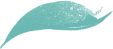


course graduate
Chloe


Freelance illustrator and 2D animator


View graduation work
Before the course: Worked as a project manager, and in her spare time, admired the illustrations in her favorite books and dreamed of trying digital drawing. For a long time, she had doubts, as she had no education in arts and never held a stylus in her hands.
Currently working as a 3D artist
Robert
course graduate
Before the course: an English teacher at school, drawing was a personal challenge. Once in childhood, he was told: no talent - no future in a creative profession. More and more often, Victor heard from artists that the important thing is a lot of practice, not talent.
View graduation work

Kate,
course graduate
course graduate
Before the course:
Worked as a secretary, and was fascinated by everything about CG. Kate once attended an art school and was good at drawing on paper. But a lot was forgotten. It seemed that to deal with all the peculiarities of computer graphics is something beyond the realm of possibility.
During the course:
Training was difficult, her hand stubbornly refused to draw straight lines, and her brain — to remember the hotkeys. The course program was a rescue: there was an hour to practice for every 5 minutes of theory. Want it or not, it's easy to remember everything if you complete all your homework. As a result, Kate managed to make good friends with the graphics tablet and Photoshop.
After the course:
Kate continued learning and practicing, studied game graphics, character concept art, anatomy, and even 3D-software. It was now way easier to absorb information and understand other software.
Now:
Works as a concept artist in a game development company — draws character portraits and clothes. She intends to move on with her work, continuously learn, become a cool professional, and make her mark in the CG. Kate says the Digital Drawing course was a significant step in the CG industry, opening up a lot of new opportunities.
Currently working as a 3D artist.

homework 1
homework 2
homework 3
homework 4
homework 5
homework 6
homework 7
Course graduation work




High Quality
We are the leading firm by delivering quality and value to our clients. All our professionals have more than 5 years of legal experiences. We like what we do.
Good Support
Our managers are always ready to answer your questions. You can call us at the weekends and at night. Also you can visit our office for personal consultation.
Individual Approach
Our company works according to the principle of individual approach to every client. This method lets us to get success in problems of all levels.




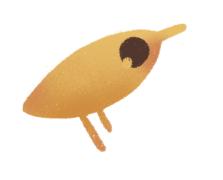


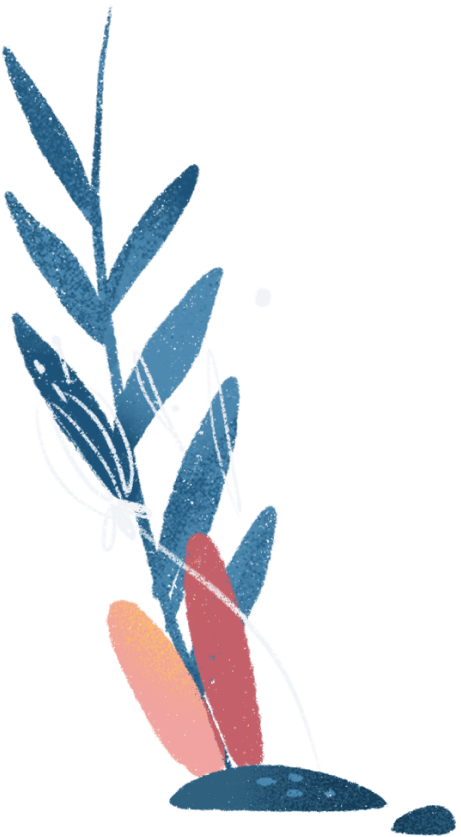

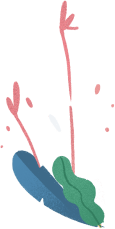
Irene,
a course graduate.
a course graduate.
Worked as a project manager, and in her spare time, admired the illustrations in her favorite books and dreamed of trying digital drawing. For a long time, she had doubts, as she had no education in arts and never held a stylus in her hands.
During the course:
drawing was complicated. Everything came out not immediately and not so well. On top of that, Irene lacked time to practice because of her work. But she didn't give up. What motivated her most was her teacher's feedback: no matter how imperfect her homework was, she always got advice that encouraged her to keep going. Every review, she gained more confidence in her potential and desire to create non-stop.
After the course:
She continued to practice and develop, studied anatomy, materials, character concept art. One day she got invited to work in an animation project as a 3D artist, and Irene suddenly realized that she really liked sculpting.
Now:
She is working and continually developing in 3D, designing character concepts. Irene says that digital drawing was a motivating kick and the first step towards a big dream.
Currently working as a 3D artist.

homework 1
homework 2
homework 3
homework 4
homework 5
homework 6
homework 7
Course graduation work

Before the course:
Victor,
a course graduate.
a course graduate.
An English teacher at school, drawing was a personal challenge. Once in childhood, he was told: no talent - no future in a creative profession. More and more often, Victor heard from artists that the important thing is a lot of practice, not talent.
During the course:
Victor was losing track of time doing his homework and regular exercises. He was sitting for several hours until he achieved the desired result. The teacher's charisma radiated through the screen, and the fear of making a mistake left after the first lecture.
After the course:
Victor was very fond of drawing, but he lacked something. No matter how dynamic the drawings were, he wanted to add movement. So he started studying 2D animation.
Now:
He works as a freelance illustrator and animator, studying VFX at the same time. He is going to create his own cartoon series for kids to teach them English. Victor says that if he hadn't dared to enroll in the course, he wouldn't have discovered his creative power.
Freelance illustrator and 2D animator.

homework 1
homework 2
homework 3
homework 4
homework 5
homework 6
homework 7
Course graduation work

Before the course:
Content Oriented Web
Make great presentations, longreads, and landing pages, as well as photo stories, blogs, lookbooks, and all other kinds of content oriented projects.
Content Oriented Web
Make great presentations, longreads, and landing pages, as well as photo stories, blogs, lookbooks, and all other kinds of content oriented projects.
Content Oriented Web
Make great presentations, longreads, and landing pages, as well as photo stories, blogs, lookbooks, and all other kinds of content oriented projects.

Digital drawing by Bryant Koshu.
Standard pass
Standard pass
100% Money Back Guarantee
By clicking "Buy it know", you accept the ArtCraft Terms of Use, Privacy Policy, and License Agreemen.
DIGITAL DRAWING BY BRYANT KOSHU.
PREMIUM PASS
PREMIUM PASS
100% Money Back Guarantee