So, you need to buy a graphics tablet. Which one to choose?
1 Resolution
The most important feature of a graphics tablet is its resolution measured in lines per inch (lpi). The higher the lpi indicator, the more sensitive your digitizer will be, and the more precisely your arm movement will be reflected.
Resolution of amateur graphics tablets typically constitutes 2000 lpi, while that of pro tablets starts from 5000 lpi. For beginner artists, an amateur model is enough.
Interestingly, even some amateur models of HUION have 5080 lpi resolution - the one identical to Wacom’s Pro series. You can get a good powerhouse from any of the two producers to meet the CG newbie needs, paying from $40 to $110. But keep in mind that cheaper, lesser-known brands often don’t indicate the tablet’s resolution and other parameters. So, be prepared to get what you pay for.
Resolution of amateur graphics tablets typically constitutes 2000 lpi, while that of pro tablets starts from 5000 lpi. For beginner artists, an amateur model is enough.
Interestingly, even some amateur models of HUION have 5080 lpi resolution - the one identical to Wacom’s Pro series. You can get a good powerhouse from any of the two producers to meet the CG newbie needs, paying from $40 to $110. But keep in mind that cheaper, lesser-known brands often don’t indicate the tablet’s resolution and other parameters. So, be prepared to get what you pay for.
2 Sensitivity to pressure
Another meaningful indicator is pen pressure sensitivity. The higher this indicator, the more “hand-drawn” your drawings and the finer your lines will be. These features are vital for those who want to create highly detailed art.
Consider products with 2048 levels of pen pressure and higher. Again, HUION models offer 8192 levels of pressure at a price similar to Wacom products with 4096 levels.
Consider products with 2048 levels of pen pressure and higher. Again, HUION models offer 8192 levels of pressure at a price similar to Wacom products with 4096 levels.
3 Active area
Active area options in Wacom products are designated by letters, while other brands use the following parameters: S (152*95 mm), M (216*135 mm), L (311*216 mm).
The larger the tablet’s active area, the more freedom in detailing. But as practice shows, even with tablets of L size, the most “used-up” area typically doesn’t exceed an A5 sheet size (that of the smallest tablet). Thus, it’s reasonable to start drawing on tablets with S or M active areas.
The larger the tablet’s active area, the more freedom in detailing. But as practice shows, even with tablets of L size, the most “used-up” area typically doesn’t exceed an A5 sheet size (that of the smallest tablet). Thus, it’s reasonable to start drawing on tablets with S or M active areas.
4 Wired or wireless?
Choosing a wired or wireless graphics tablet is only a matter of taste. A wireless module gives the cable-free comfort. But a regular wired digitizer is also comfortable in use; the key is to find a comfortable, static position at your desk. A good body posture never killed nobody:)
5 Press keys
Keys can be either usual or sensor; they can be customized as hotkeys for Photoshop.
Some artists need only a couple of functions, others use over a dozen or even use hotkeys on the keyboard. Thus, it’s only an extra feature you can utilize.
Some artists need only a couple of functions, others use over a dozen or even use hotkeys on the keyboard. Thus, it’s only an extra feature you can utilize.
6 Additional features
Graphics tablet manufacturers can offer a heap of bonuses in their products: ranging from an eraser to a variety of stylus nibs and protective gloves. But with the eraser on a stylus being a really useful tool, the value of other perks is dubious. The nibs can imitate the brush or marker effects, but for starters, using a standard nib and a set of Photoshop brushes is more than enough. They say a bad workman… you say it:)
The most valuable of the accessories is a screen protector. We recommend buying it at once as many newbies press the stylus too hard, so the working area may get scratched quickly.
The most valuable of the accessories is a screen protector. We recommend buying it at once as many newbies press the stylus too hard, so the working area may get scratched quickly.
7 Pen Display
It’s really cool to draw right on the display as if you were drawing on paper. The gadget adapts to your needs, not vice versa. But the price of such a treat continually rises. Depending on the product’s features, a pen display from Huion will cost around $239, while a Wacom Cintiq display currently costs $400.
8 iPad and Procreate
After talking about a pen display, we can’t help mentioning iPad and Procreate. Both the device and its software require a separate word. This app is available only for iOS. What started as a simple mobile app has grown into full-scale software for illustrators, concept artists, and designers while remaining simple and authentic.
A huge benefit of iPads is their mobility. You can draw wherever you wish, even on the go. Doing the same with a laptop, a cable, a graphics tablet, and several wires is a real challenge.
Minuses include a limited number of layers for large-sized canvases, as well as challenges of working with PSD files. But a battle between Photoshop and Procreate is a different story:)
As far as the model’s selection is concerned, the basic variant to consider is iPad 10.2’’ or iPad PRO. You’ll need to buy an Apple Pencil as well (starts at $99).
A huge benefit of iPads is their mobility. You can draw wherever you wish, even on the go. Doing the same with a laptop, a cable, a graphics tablet, and several wires is a real challenge.
Minuses include a limited number of layers for large-sized canvases, as well as challenges of working with PSD files. But a battle between Photoshop and Procreate is a different story:)
As far as the model’s selection is concerned, the basic variant to consider is iPad 10.2’’ or iPad PRO. You’ll need to buy an Apple Pencil as well (starts at $99).
9 A Wrap-Up
The choice between Wacom and HUION is like an eternal debate about Android and Apple. Wacom is similar to Apple as it’s the market pioneer. These guys create reliable and high-quality products. But other brands, including HUION, offer more added features at a lower price to compete with the monopolist.
If you are still in doubt, test different graphics tablets before purchase. Visit an offline shop or ask some of your friends to try their gadgets. Don’t opt for the most expensive variant because “it’s cool.” At the same time, don’t try to save a couple of bucks on your primary working tool’s critical features. As we mentioned above, for a newbie, even a base model from a reputable brand is enough.
If you value mobility and an ability to draw right on the display, then an iPad is your ideal variant. The latest ProCreate updates have made it standalone software, so it’s indeed a comfortable native alternative to Photoshop.
We hope that the primary dilemma of a beginning artist is resolved now. But there is another one, no less frightening: what to draw? Take our test and make your first step into the world of digital drawing!
If you are still in doubt, test different graphics tablets before purchase. Visit an offline shop or ask some of your friends to try their gadgets. Don’t opt for the most expensive variant because “it’s cool.” At the same time, don’t try to save a couple of bucks on your primary working tool’s critical features. As we mentioned above, for a newbie, even a base model from a reputable brand is enough.
If you value mobility and an ability to draw right on the display, then an iPad is your ideal variant. The latest ProCreate updates have made it standalone software, so it’s indeed a comfortable native alternative to Photoshop.
We hope that the primary dilemma of a beginning artist is resolved now. But there is another one, no less frightening: what to draw? Take our test and make your first step into the world of digital drawing!
Start learning Digital Drawing now! Join the full online course with Bryant Koshu!
Accelerate your progress with the Digital Drawing course by Bryant Koshu and access new possibilities in the world of art.
Accelerate your progress with the Digital Drawing course by Bryant Koshu and access new possibilities in the world of art.


ArtCraft has been bringing creative people's dreams to life since 2016. We teach digital art, 2D and 3D graphics, and animation to beginners from square one. Advanced students can upgrade their skills to further their future careers in the video game industry.
MENU
FOLLOW US
272 Bath Street, Glasgow
United Kingdom, G2 4JR
United Kingdom, G2 4JR
Phone: +442080896841
© ArtCraft Education LLP 2020
— All rights reserved
— All rights reserved



