All about an artist’s moodboards
A mood board is a project’s visual presentation. It is compiled from images, color palettes, and sometimes schematic drawings before starting the project work. Some treat this process as inspiration, while for others, it is an issue of self-discipline. In any way, it’s no good to neglect this stage.
Both the artist and the client need a moodboard. The artist’s task at this phase is to determine the primary direction and final outcome of the project. The client wants to see bright and visible milestones that reflect their ideas to decide whether the concept is suitable.
Both the artist and the client need a moodboard. The artist’s task at this phase is to determine the primary direction and final outcome of the project. The client wants to see bright and visible milestones that reflect their ideas to decide whether the concept is suitable.
Other benefits of moodboards
- Speeding up the process of work. A moodboard takes the search for relevant information out of the drawing stage
- Showcasing the artist’s expertise. Having a moodboard shows your diligence in task completion
- Reducing the number of revisions. The more detailed the moodboard is, the fewer corrections will be required in the process.
- Setting the project’s boundaries. A moodboard shows how thoroughly details should be worked out.
Components of a superb moodboard
Making a correct moodboard doesn’t mean compiling a collage of Pinterest images. Sometimes you’ll need to search for the digital pointings of the objects you’re planning to draw. If it is a Victorian-age street, for example, you may need information about the typical height of walls of those times, door width, types of ciphers, wall textures, etc.
Moodboard usually includes up to 10 references. Don’t follow “the more, the better” rule here. It’s much wiser to prioritize research. Read on the subject and embrace its peculiarities instead of simply googling images.
If you don’t find digital and structural pointings first, the outcome will suffer in the end. The resulting illustration is likely to be flat, non-convincing, static, and dull. At the same time, it may still remain quite appealing.
Moodboard usually includes up to 10 references. Don’t follow “the more, the better” rule here. It’s much wiser to prioritize research. Read on the subject and embrace its peculiarities instead of simply googling images.
If you don’t find digital and structural pointings first, the outcome will suffer in the end. The resulting illustration is likely to be flat, non-convincing, static, and dull. At the same time, it may still remain quite appealing.
How to compile a killer moodboard
Step 1. Research
Step 2. Structuring
That’s it! Send it to the client and ask for their feedback
- Determine the expected outcome
- Choose several key directions for research. Don’t focus on a single idea; research is always about considering alternatives and finding the best solution.
- Collect all available information in one place. Add the client’s order requirements and the brief’s elements into that folder.
- Seek inspiration everywhere - not only online. Take photos and notes.
- Read expert articles on the subject; get immersed in the theme.
- Choose real images for reference. Concept art may cause inaccuracies and contradictions.
- Add color palettes and font if needed.
Step 2. Structuring
- Review all your findings and select the ten most important reference items.
- Size your reference images according to their importance. The larger, the more significant. Smaller images will act as supplementary material.
- Add text notes to each image explaining your vision of the concept.
- Place them all on one board.
That’s it! Send it to the client and ask for their feedback
A couple of vital life hacks
#1
Before starting every new project, look for new reference images. Don’t use the old ones as your trees and stones will look alike on all illustrations. Such an approach fosters continuous professional development.
#2
Use Pinterest to collect references; it suggests images looking similarly to what you need. Don’t limit yourself to this website’s database. Search images through the Internet and upload them to your board
#3
Divide the process of reference search into two stages. First, collect some general images for inspiration. Second, collect some additional material in the process of work. If you need to draw some specific object, search the web purposefully for its images to understand what it should look like. It works with whatever object you need - a mechanism, an animal, or a human pose.
#4
A moodboard is first of all your vision. Don’t ignore advice but tailor it to your understanding of the project. This way, moodboard creation will become fun, not routine.
Before starting every new project, look for new reference images. Don’t use the old ones as your trees and stones will look alike on all illustrations. Such an approach fosters continuous professional development.
#2
Use Pinterest to collect references; it suggests images looking similarly to what you need. Don’t limit yourself to this website’s database. Search images through the Internet and upload them to your board
#3
Divide the process of reference search into two stages. First, collect some general images for inspiration. Second, collect some additional material in the process of work. If you need to draw some specific object, search the web purposefully for its images to understand what it should look like. It works with whatever object you need - a mechanism, an animal, or a human pose.
#4
A moodboard is first of all your vision. Don’t ignore advice but tailor it to your understanding of the project. This way, moodboard creation will become fun, not routine.
Come to the Digital Drawing side and create the Mandalorian with mentor Bryant Koshu!
During the workshop, you’ll learn how to search for references, use Photoshop and Procreate tools, make quick sketches, work with volume, light, shadow, and much more.
During the workshop, you’ll learn how to search for references, use Photoshop and Procreate tools, make quick sketches, work with volume, light, shadow, and much more.



ArtCraft has been bringing creative people's dreams to life since 2016. We teach digital art, 2D and 3D graphics, and animation to beginners from square one. Advanced students can upgrade their skills to further their future careers in the video game industry.
MENU
FOLLOW US
272 Bath Street, Glasgow
United Kingdom, G2 4JR
United Kingdom, G2 4JR
Phone: +442080896841
© ArtCraft Education LLP 2020
— All rights reserved
— All rights reserved


