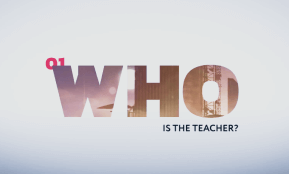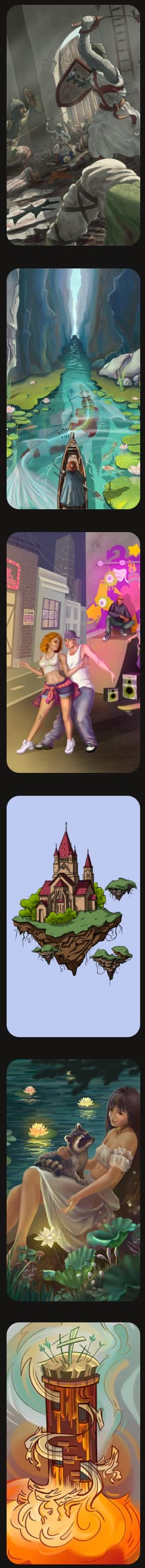
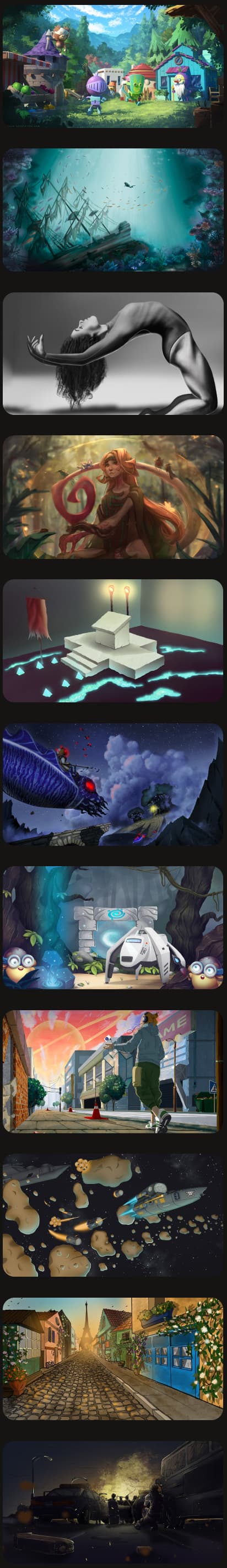
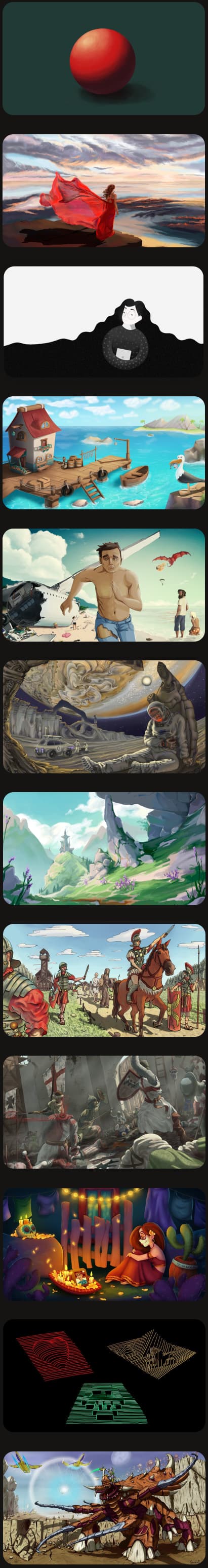

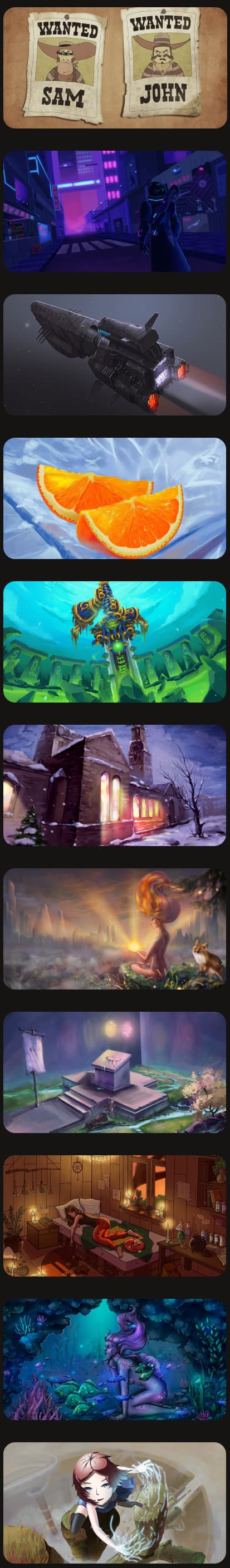
DIGITAL DRAWING
The most complete art course in Photoshop and ProCreate for beginners Comics, illustrations, characters, concept art, animation, design... any path you take, digital drawing is the key to all doors in the world of computer graphics.
It's dangerous to go alone
Digital Drawing Online is a solid bridge over the abyss of incomprehensible tutorials, typical mistakes, unanswered questions, and other monsters frightening novice artists. You will make a confident step from dreams to real skills, with a reliable mentor in Bryant Koshu.

Near-personal acquaintance with your mentor
Meet the mentor!
Совместно с ArtCraft я придумал курс
Bryant Koshu is a concept artist with a 10-year experience in the industry. He created toy concepts for Mattel, Hasbro, and Spinmaster in Yellow Tracksuit Entertainment; drew character concepts for Dragon Collection, and surroundings for AAA and VR titles. Now Bryant is finalizing The Walking Dead: Saints & Sinners project. He has created a number of character concepts and final game assets.

Что ти получиш на курсе?
16 intensive lessons and 8 weeks of practice

Smooth lines — a skill, not an inborn ability
A shaky line is not a sentence. In 5 years, we have developed an effective homework system that trains any hands.
All you have to do is take the time and effort to practice.
All you have to do is take the time and effort to practice.

B/W is not a cure-all
You will learn to work with color, light, and shadow and figure out the principles of color mixing and matching.
The concepts of color warmth, coolness, light and shade will be a piece of cake for you after Bryant explains everything.
The concepts of color warmth, coolness, light and shade will be a piece of cake for you after Bryant explains everything.

Photoshop and ProCreate are allies, not enemies
You'll discover all the buttons and functions, and learn how to work with layers, brushes, and supporting tools.
All you have to do is select the software and install it.
All you have to do is select the software and install it.

Perspective — an opportunity, not a dead-end
You'll find out what perspective is and why it should always be considered. You'll understand how to create perspective and learn how to work with distance plans.
The program is designed from simple to complex. You won't even notice how confident you become while creating artwork after artwork.
The program is designed from simple to complex. You won't even notice how confident you become while creating artwork after artwork.

High Level — a mentor who'll upgrade your skill
You'll get out of the tutorial mess and go through the whole program from simple to complex concepts, to take your first confident steps in the digital environment.
You'll learn how to deal with the fear of a blank page, where to look for inspiration, and how to set up for work.
You'll learn how to deal with the fear of a blank page, where to look for inspiration, and how to set up for work.

References are not for the meek
You will learn to choose the right references, analyze them, and use them as a basis for your drawing, adding your own details.
You'll be able to create unique pieces, even if you doubt your creative potential.
You'll be able to create unique pieces, even if you doubt your creative potential.
Вдохновись историями наших студентов со всего мира
Они пришли на курс с разным бэкграундом и мечтой. Но все они справились, научились рисовать и достигли своей цели!

Денис
выпускник курса.
3D-артист на фрилансе
3D-артист на фрилансе


До курса
Менеджер интернет-проектов
Денис мог часами рассматривать арты любимых иллюстраторов и мечтал рисовать так же. Он долго сомневался, ведь у него не было художественного образования, а свободного времени — совсем ничего.

На курсе
“Маховик времени”
Практиковаться получалось редко из-за серьезной нагрузки на работе. Мечту стать художником спас Артефакт курса «Маховик времени». Денис смотрел лекции, когда ему было удобно, и возвращался к пройденным материалам, если нужно было освежить знания.
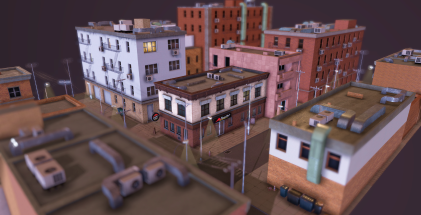
После курса
3D-художник
Он продолжал развиваться — изучал анатомию, материалы, концепт-арт персонажей. Однажды его пригласили работать в анимационном проекте 3D-художником — тогда Денис понял, что нашел свое призвание в CG-индустрии.
*работа Дениса на 4-м уроке


Больше историй студентов
Света
Концепт-художник


Аня
Концепт-художник


Виктор
Концепт-художник


Катя
Концепт-художник


Ира
Концепт-художник

Программа курса
One by one, you will overcome all the barriers to the fantastic world of illustration: you will deal with the intimidating functionality of Photoshop and ProCreate, place your hand on the tablet, gain profound knowledge and drawing skills, and create your first masterpiece that you'll be proud to post on Instagram.
Обновленная программа 2020 года
Знакомство
с PS & Procreate
с PS & Procreate
1.
2.
3.
4.
5.
6.
7.
2.
3.
4.
5.
6.
7.

Линия
1.
2.
3.
4.
5.
6.
2.
3.
4.
5.
6.

Форма
1.
2.
3.
4.
5.
6.
2.
3.
4.
5.
6.

Неделя 1
Work with home tasks, the main aspects of training
Lines as the main tool of an artist
Analysis of additional tools of the program interface
First objects, the plane, and volume
Primitive-based drawing, basic shape usage
Auxiliary volume drawing and kinematic schemes
Basic drawing principles (from general to more particular)
Lines as the main tool of an artist
Analysis of additional tools of the program interface
First objects, the plane, and volume
Primitive-based drawing, basic shape usage
Auxiliary volume drawing and kinematic schemes
Basic drawing principles (from general to more particular)
Неделя 2
Work with dynamic lines and strokes properties of drawn objects, transfer of the material texture with the help of a line
Volumetric elements in 2D-drawings, volume depiction
Line change depending on lighting, the depiction
The depiction of contrast by line, the glare, refraction angles, reflections, and bends
The depiction of object texture, drawing patterns, and repeating objects
Line depth, the use of the line as a determinative of the objects distance from the viewer
Volumetric elements in 2D-drawings, volume depiction
Line change depending on lighting, the depiction
The depiction of contrast by line, the glare, refraction angles, reflections, and bends
The depiction of object texture, drawing patterns, and repeating objects
Line depth, the use of the line as a determinative of the objects distance from the viewer
Неделя 3
The concept of an object’s shape and volume
The study of object sections, simple and complex shapes
Volume display using the studied line properties
Determination of normals on an object's surface, the concept of the basic plane
An object's sections according to given normals
Cutting and combining parts of various objects, slices, secant planes, and incremental volumes
The study of object sections, simple and complex shapes
Volume display using the studied line properties
Determination of normals on an object's surface, the concept of the basic plane
An object's sections according to given normals
Cutting and combining parts of various objects, slices, secant planes, and incremental volumes
Теория света и тени
1.
2.
3.
4.
5.
6.
7.
2.
3.
4.
5.
6.
7.

Все о цвете
1.
2.
3.
4.
5.
6.
2.
3.
4.
5.
6.

Перспектива
1.
2.
3.
4.
5.
6.
2.
3.
4.
5.
6.

Неделя 4
Work with home tasks, the main aspects of training
Lines as the main tool of an artist
Analysis of additional tools of the program interface
First objects, the plane, and volume
Primitive-based drawing, basic shape usage
Auxiliary volume drawing and kinematic schemes
Basic drawing principles (from general to more particular)
Lines as the main tool of an artist
Analysis of additional tools of the program interface
First objects, the plane, and volume
Primitive-based drawing, basic shape usage
Auxiliary volume drawing and kinematic schemes
Basic drawing principles (from general to more particular)
Неделя 5
Work with dynamic lines and strokes properties of drawn objects, transfer of the material texture with the help of a line
Volumetric elements in 2D-drawings, volume depiction
Line change depending on lighting, the depiction
The depiction of contrast by line, the glare, refraction angles, reflections, and bends
The depiction of object texture, drawing patterns, and repeating objects
Line depth, the use of the line as a determinative of the objects distance from the viewer
Volumetric elements in 2D-drawings, volume depiction
Line change depending on lighting, the depiction
The depiction of contrast by line, the glare, refraction angles, reflections, and bends
The depiction of object texture, drawing patterns, and repeating objects
Line depth, the use of the line as a determinative of the objects distance from the viewer
Неделя 6
The concept of an object’s shape and volume
The study of object sections, simple and complex shapes
3. Volume display using the studied line properties
Determination of normals on an object's surface, the concept of the basic plane
An object's sections according to given normals
Cutting and combining parts of various objects, slices, secant planes, and incremental volumes
The study of object sections, simple and complex shapes
3. Volume display using the studied line properties
Determination of normals on an object's surface, the concept of the basic plane
An object's sections according to given normals
Cutting and combining parts of various objects, slices, secant planes, and incremental volumes
Композиция
1.
2.
3.
4.
5.
6.
7.
2.
3.
4.
5.
6.
7.

Завершающий
1.
2.
3.
4.
5.
6.
2.
3.
4.
5.
6.

Неделя 7
Work with home tasks, the main aspects of training
Lines as the main tool of an artist
Analysis of additional tools of the program interface
First objects, the plane, and volume
Primitive-based drawing, basic shape usage
Auxiliary volume drawing and kinematic schemes
Basic drawing principles (from general to more particular)
Lines as the main tool of an artist
Analysis of additional tools of the program interface
First objects, the plane, and volume
Primitive-based drawing, basic shape usage
Auxiliary volume drawing and kinematic schemes
Basic drawing principles (from general to more particular)
Неделя 8
Work with dynamic lines and strokes properties of drawn objects, transfer of the material texture with the help of a line
Volumetric elements in 2D-drawings, volume depiction
Line change depending on lighting, the depiction
The depiction of contrast by line, the glare, refraction angles, reflections, and bends
The depiction of object texture, drawing patterns, and repeating objects
Line depth, the use of the line as a determinative of the objects distance from the viewer
Volumetric elements in 2D-drawings, volume depiction
Line change depending on lighting, the depiction
The depiction of contrast by line, the glare, refraction angles, reflections, and bends
The depiction of object texture, drawing patterns, and repeating objects
Line depth, the use of the line as a determinative of the objects distance from the viewer
Digital drawing
with Bryant Koshu
16 intensive lessons

24 hours
of the program
of the program

Powerful motivation and feedback from the teacher

Convenient platform for watching video lessons

Lifelong access to lectures

Regular practice to improve skills

Unique homework assignments to solidify the theoretical information

Study in a suitable place at any time

Выбирай формат, который тебе подходит:
Standard
149$
2 months of learning
8 video lectures, 20+ hours in total
50+ drawn objects
Regular live Q&A sessions with the mentor
Lifelong access to the digital art community
Personal unlimited access to the learning platform and the content
Certificate of attendance
8 group meetings online with the mentor for 18+ hours
+1 months of learning
Individual homework review
Working on the graduation project under the mentorship
Special offers on further courses
Course completion certificate
Personal manager and one to one support
Graduation project
8 video lectures, 20+ hours in total
50+ drawn objects
Regular live Q&A sessions with the mentor
Lifelong access to the digital art community
Personal unlimited access to the learning platform and the content
Certificate of attendance
8 group meetings online with the mentor for 18+ hours
+1 months of learning
Individual homework review
Working on the graduation project under the mentorship
Special offers on further courses
Course completion certificate
Personal manager and one to one support
Graduation project















Premium
249$
2 months of learning
8 video lectures, 20+ hours in total
50+ drawn objects
Regular live Q&A sessions with the mentor
Lifelong access to the digital art community
Personal unlimited access to the learning platform and the content
Certificate of attendance
8 group meetings online with the mentor for 18+ hours
+1 months of learning
Individual homework review
Working on the graduation project under the mentorship
Special offers on further courses
Course completion certificate
Personal manager and one to one support
Graduation project
8 video lectures, 20+ hours in total
50+ drawn objects
Regular live Q&A sessions with the mentor
Lifelong access to the digital art community
Personal unlimited access to the learning platform and the content
Certificate of attendance
8 group meetings online with the mentor for 18+ hours
+1 months of learning
Individual homework review
Working on the graduation project under the mentorship
Special offers on further courses
Course completion certificate
Personal manager and one to one support
Graduation project















Посмотри на результаты наших 2000 студентов
уже через 2 месяца после начала обучения

Юля
Макар
Макар

Жанна
Луцик
Луцик

Дан
Бевз
Бевз
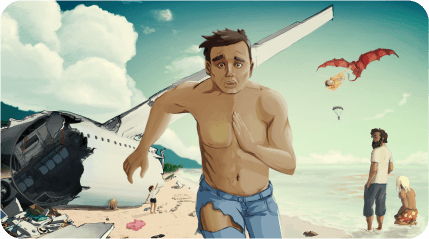
Алина
Харчук
Харчук

Юля
Гонта
Гонта

Света
Сава
Сава

Аня
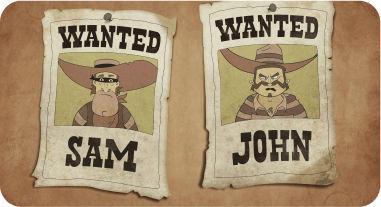
Виола

Юра
Бегеза
Бегеза

Катя
Депутат
Депутат

Игор

Валя
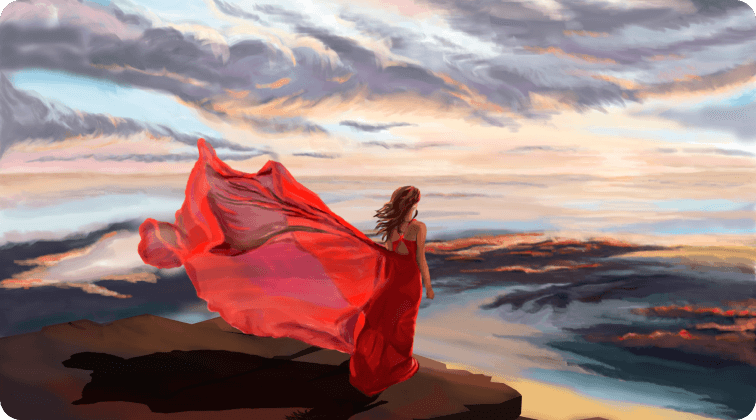
Настя
Евлеева
Евлеева

Дима
Горбик
Горбик
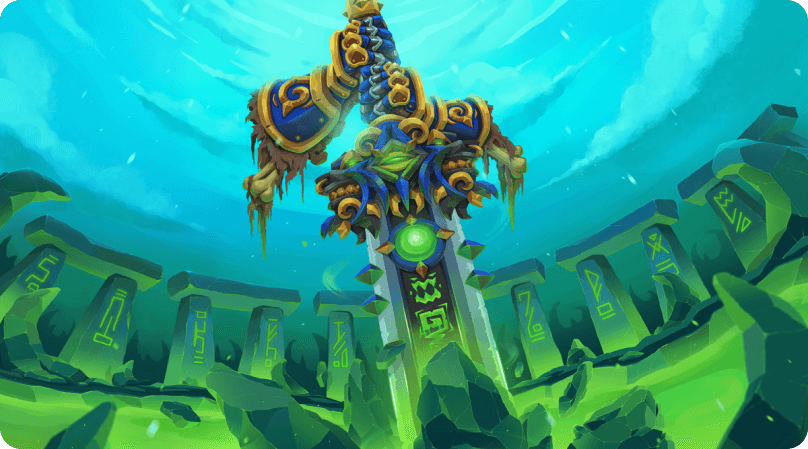
Денис

Виктория
Клименко
Клименко
FAQ
Вопрос 1
- Работа с домашними заданиями, основные аспекты практики;
- Линия как основной инструмент художника;
- Разбор дополнительных инструментов из интерфейса программы;
- Первые объекты, плоскость и объем;
- Рисование на основе примитивов, использование базовой формы;
- Рисование с использованием вспомогательных объемов и кинематических схем;
- Базовый принцип рисования от общего к частному.
Вопрос 2
- Работа с динамичными линиями и штрихами;
- Свойства рисуемых объектов, передача фактуры материала через линию;
- Объемные элементы в 2D-рисунке, передача объема;
- Изменение линии в зависимости от освещения, передача света и тени;
- Физически корректные параметры при рисовании объектов: привязка к плоскости, масса объектов;
- Передача контраста линией, отображение бликов, углов преломления, отсветов и изгибов;
- Передача текстуры объекта, рисование паттернов и повторяющихся объектов;
- Глубина линии, использование линии для определения удаленности объектов от зрителя;
- Иерархия линии для отдельных объектов, cоздание читаемого и быстро воспринимаемого образа объекта;
- Работа с линией в Adobe Photoshop (интерфейс и принципы).
Вопрос 3
- Понятие о форме объекта и его объеме;
- Изучение сечений объектов, простых и сложных форм;
- Отображение объема с использованием изученных свойств линии;
- Определение нормалей на поверхности объектов, понятие базовой плоскости;
- Сечение объектов по заданным нормалям;
- Вырезание и объединение частей различных объектов, срезы, секущие плоскости и нарощенные объемы;
- Принципы отображения направляющих и динамических линий поверхности объекта.
Думаешь, что не получится?
Гони эти мысли прочь и записывайся на пробный урок курса бесплатно!
Зарегистрируйся и получи доступ к бесплатному уроку курса. Что ты узнаешь на пробном уроке?
первое что узнаешь на пробном уроке
второе что узнаешь на пробном уроке
третье что узнаешь на пробном уроке
второе что узнаешь на пробном уроке
третье что узнаешь на пробном уроке




Заполни форму, чтобы получить доступ.
Отправляя форму, я принимаю условия использования и даю согласие на обработку моих персональных данных
Click to order
Total:

Заполни форму, чтобы перейти к оплате
Отправляя форму, я принимаю условия использования и даю согласие на обработку моих персональных данных

Заполни форму, чтобы перейти к оплате
Отправляя форму, я принимаю условия использования и даю согласие на обработку моих персональных данных