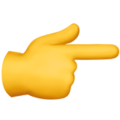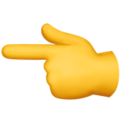
The course will be available right after payment.




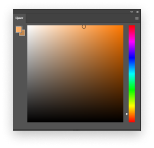


Digital Drawing Online is a solid bridge over the abyss of incomprehensible tutorials, typical mistakes, unanswered questions, and other monsters frightening novice artists.







8 weeks of practice

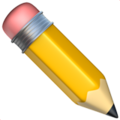


Bryant is now finalizing The Walking Dead: Saints & Sinners project. He has created a number of character concepts and final game assets.


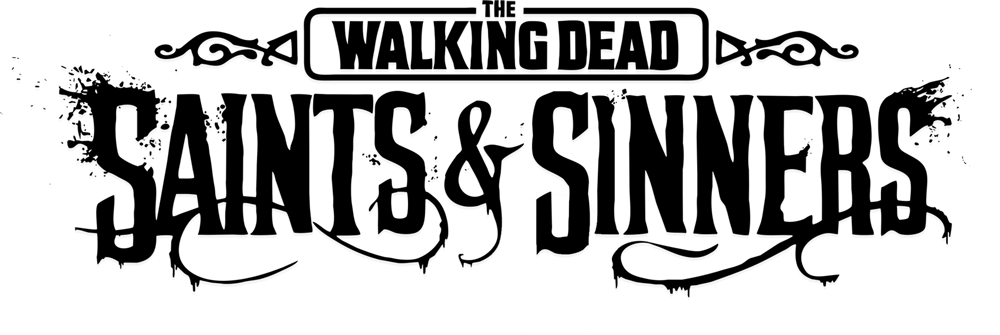





▫ Work with home tasks, the main aspects of training
▫ Lines as the main tool of an artist
▫ Analysis of additional tools of the program interface
▫ First objects, the plane, and volume
▫ Primitive-based drawing, basic shape usage
▫ Auxiliary volume drawing and kinematic schemes
▫ Basic drawing principles (from general to more particular)
▪ Work with dynamic lines and strokes
▪ Line change depending on lighting, the depiction of light and shadow
▪ Physically correct parameters when drawing objects: connection to plane, the mass of objects
▪ Depiction of contrast by line, glare, refraction angles, reflections, and bends
▪ Depiction of object texture, drawing patterns, and repeating objects
▪ Line depth, the use of lines to determine objects' distance from the viewer
▪ The concept of an object’s shape and volume
▪ The study of object sections, simple and complex shapes
▪ Volume display using the studied line properties
▪ Determination of normals on an object's surface, the concept of the basic plane
▪ An object's sections according to given normals
▪ Cutting and combining parts of various objects, slices, secant planes, and incremental volumes
▪ The principles of displaying guides and dynamic lines on the surface of an object
▪ The structure of light and shadow in objects. The main features and patterns in work with chiaroscuro.
▪ Ambient light, directional light
▪ Construction of simple and complex shadows using the beam method
▪ Building a quality shadow from a complex object, learning to draw fake shadows
▪ The concept of general lighting for all objects in a figure
▪ Color and light in the work of a digital artist, physical and digital parameters
▪ Itten's color circle, blending, and color separation
▪ Basic methods of working with color
▪ Using contrasts of brightness, color, saturation
▪ Warm and cool color tones, and how to use them
▪ Recommendations for working with color and their range
▪ Color schemes and harmonies
▪ One-point perspective
▪ "Point-to-point perspective", architecture and design
▪ "Three-point perspective" as a tool for non-standard and complex angles
▪ "Aerial perspective", levels and location plans of objects
▪ Working with lines and color in perspective
▪ "Open space perspective": landscapes, architecture
▪ "The enclosed space perspective": design, interiors
▪ "Frontal perspective" and scale
▪ Working with light and shadow in perspective
▪ Construction of complex objects in perspective
▪ Setting the view (camera) in perspective
▪ The concept of composition, proportions, and ratio
▪ Formal composition
▪ The "golden ratio" rule, "rule of thirds"
▪ Transfer of feelings and emotions through composition
▪ The basic set of compositional solutions for the artist’s works
▪ The sequence of work with a picture, methods, and options
▪ Life hacks for the proper organization of work
▪ Practical examples of certain techniques
▪ Working with views, angles, camera
▪ Angle, mood and composition — creating a story in a picture
▪ Creating fast sketches, quick solutions — 80% of the results in 20% of the time


All you have to do is take the time and effort to practice.
You'll be able to create unique pieces, even if you doubt your creative potential.
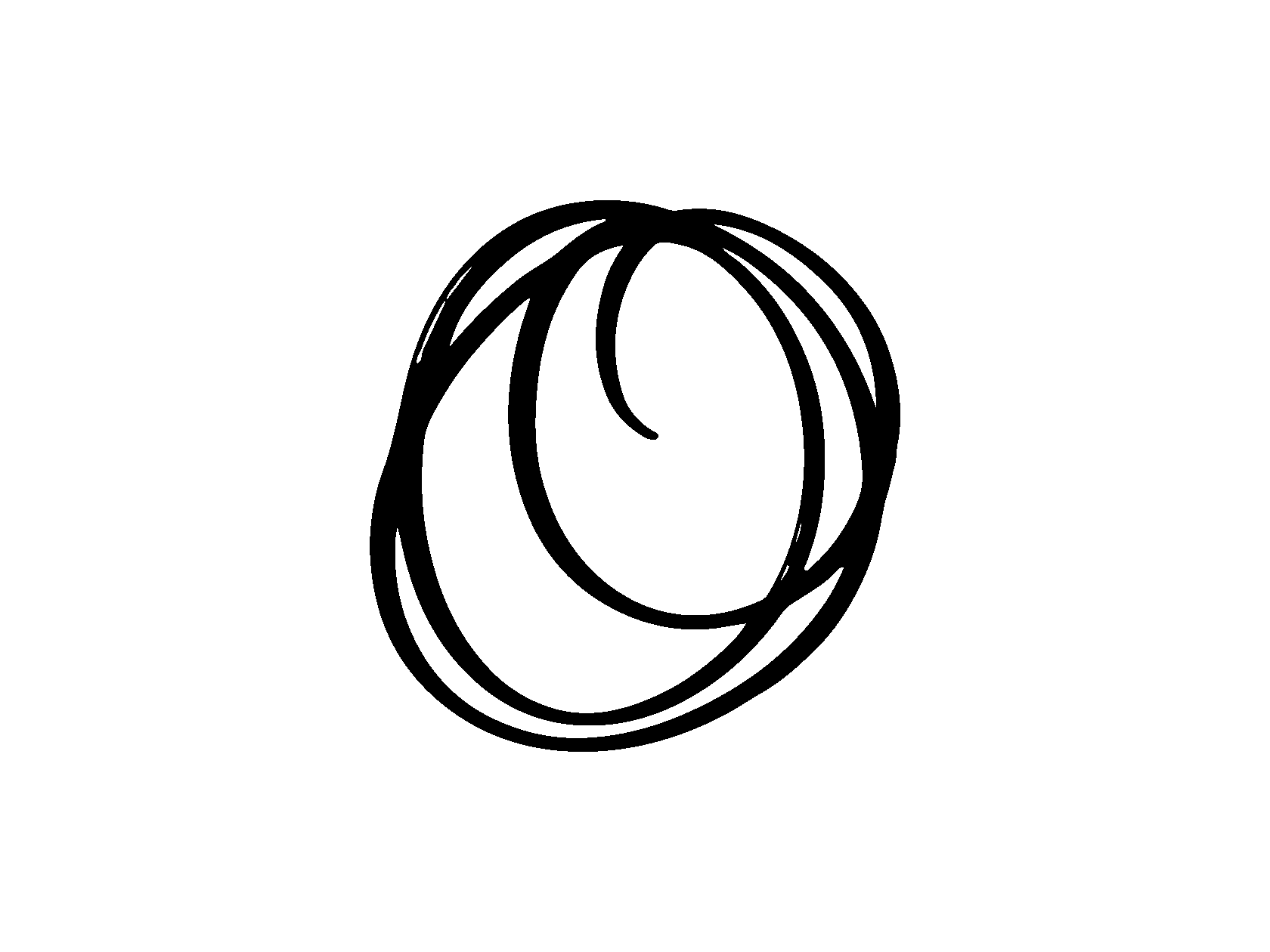
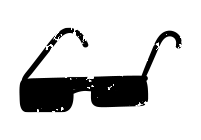
The concepts of color warmth, coolness, light and shade will be a piece of cake for you after Bryant explains everything.
All you have to do is select the software and install it.

The program is designed from simple to complex. You won't even notice how confident you become while creating artwork after artwork.
You'll learn how to deal with the fear of a blank page, where to look for inspiration, and how to set up for work.
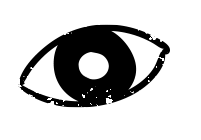
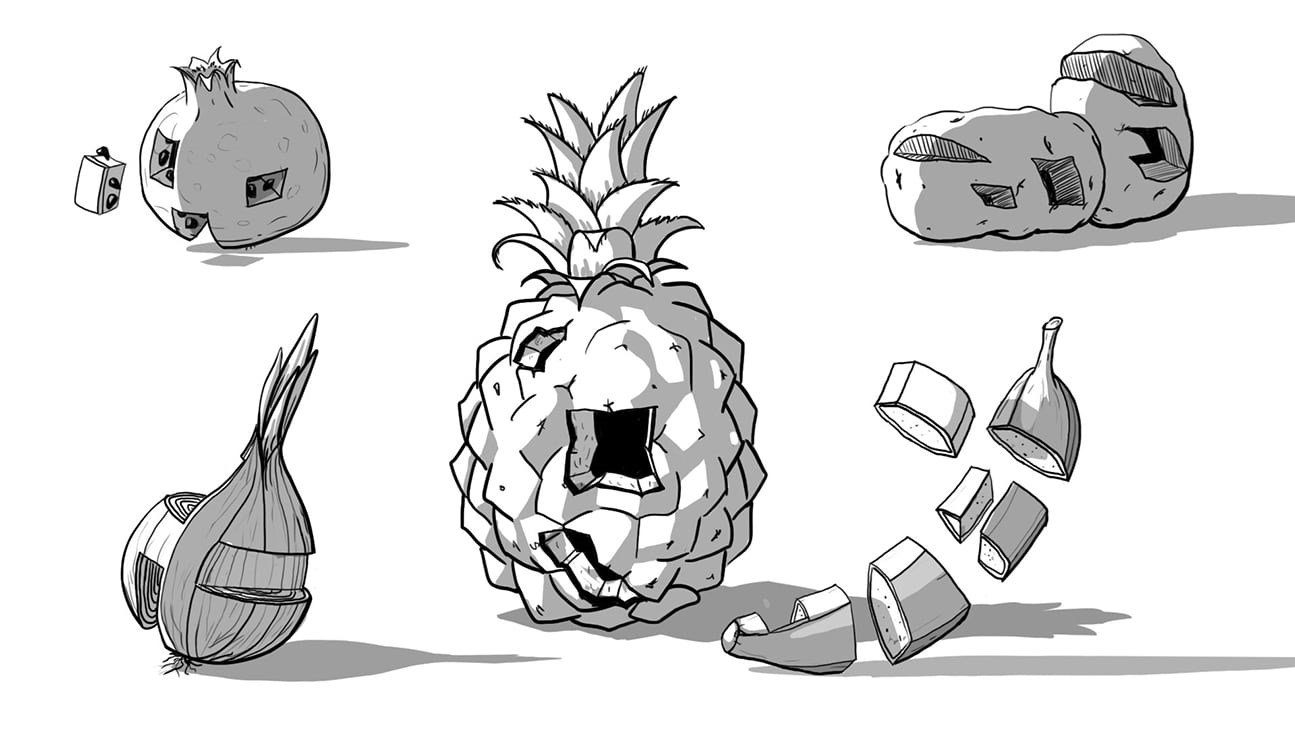
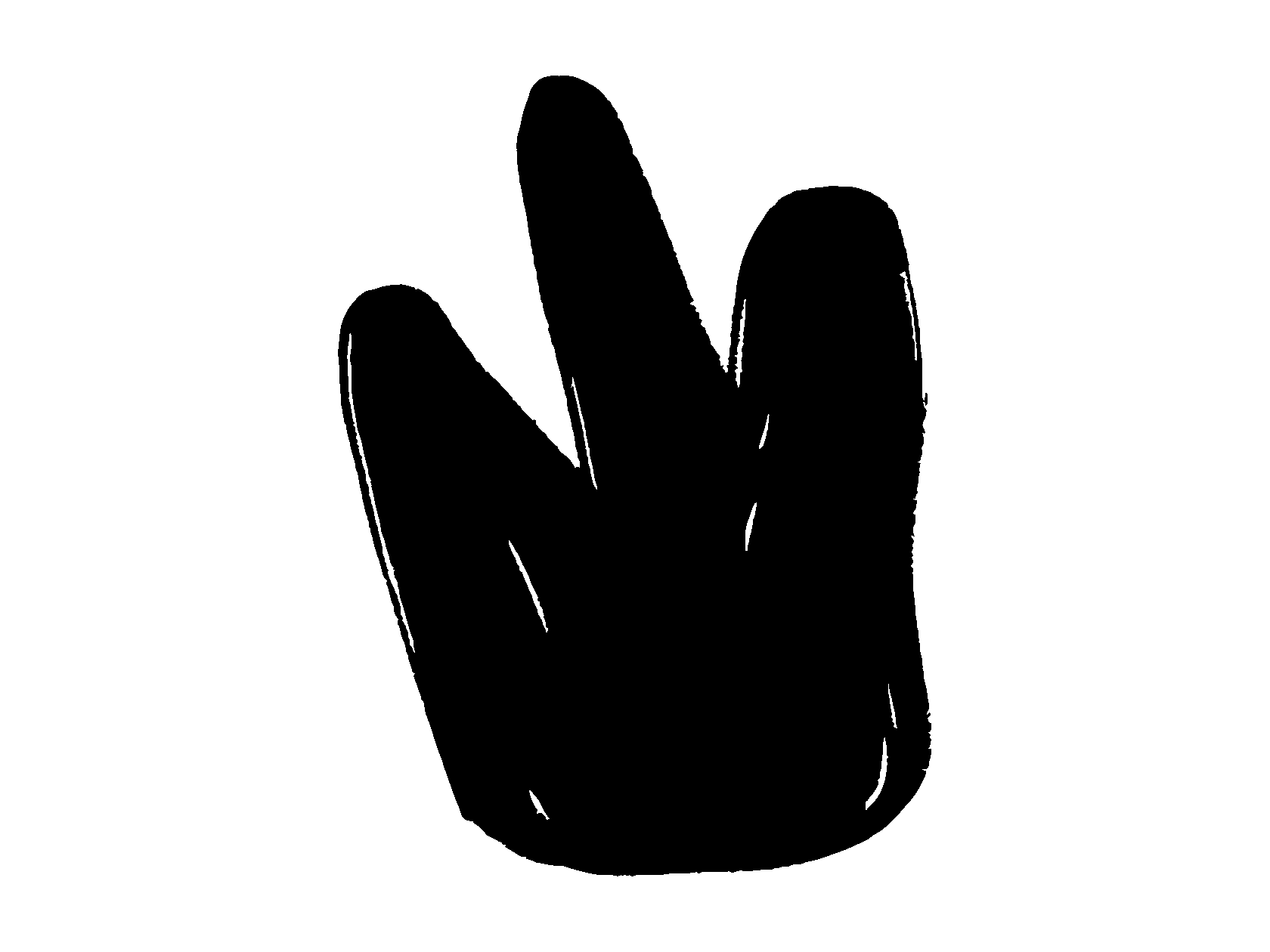
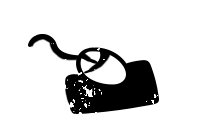


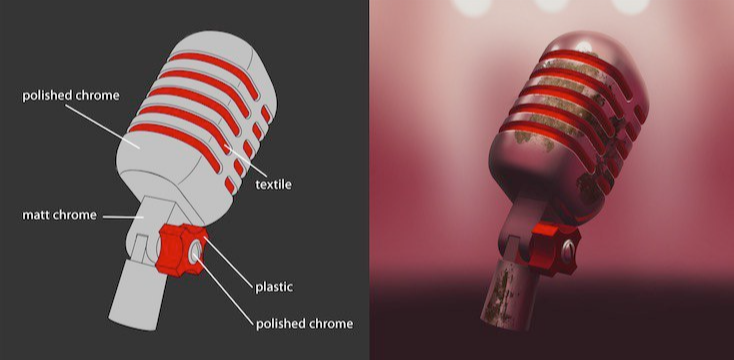


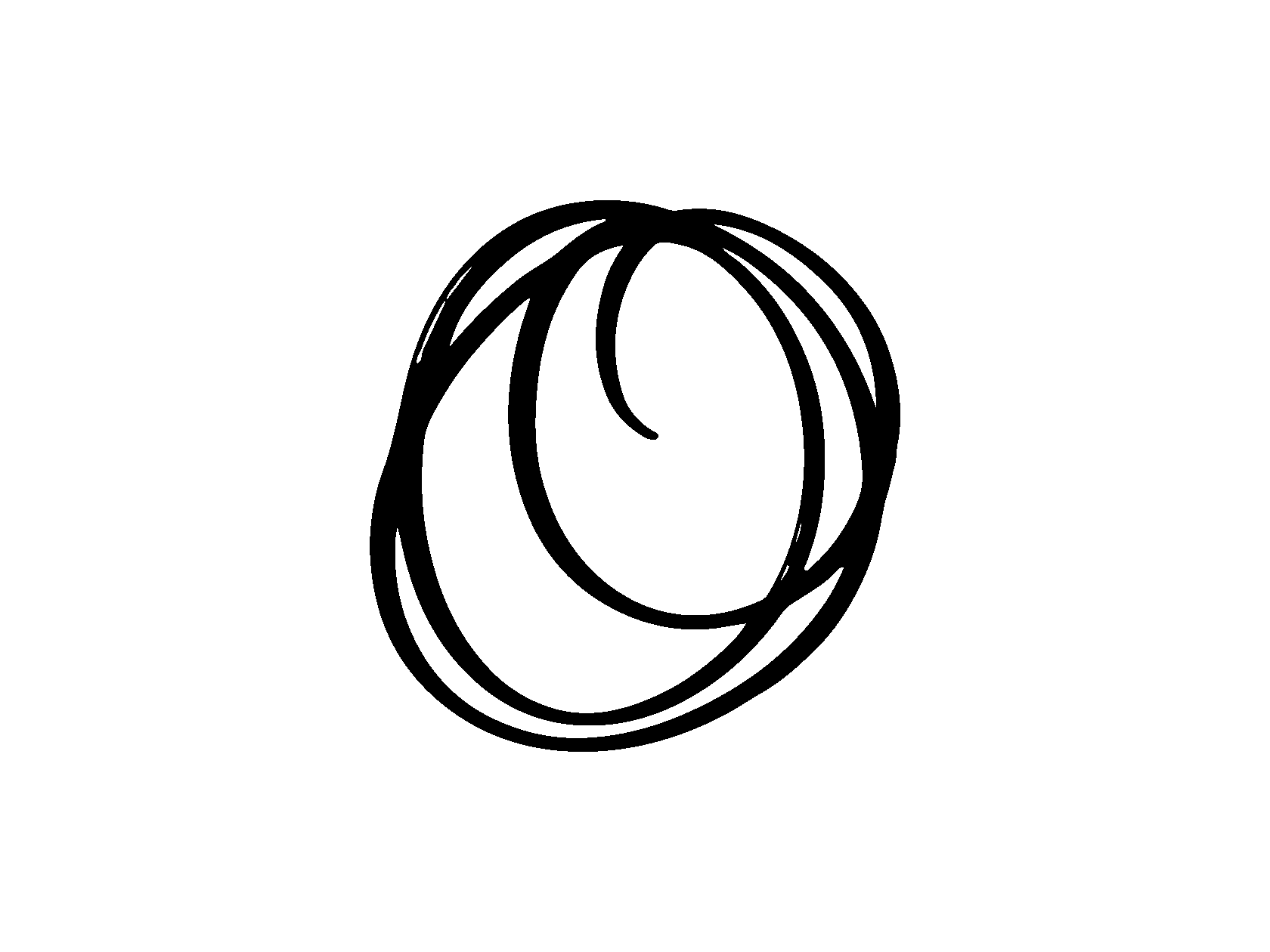
Over 2000 students from around the world have taken this course. Among them included both classical artists and novices.
from everywhere


Irene worked as a web project manager. She could contemplate her favorite illustrators' artwork for hours, and dreamed of drawing in the same way. She had significant doubts, however, as she had no arts education and no free time.

It was rarely possible to practice because of her tight work schedule. Her dream of becoming an artist was rescued by the "Time-turner" course artifact. Irene watched the lectures when it was convenient for her and returned to the past materials when it was necessary to refresh her knowledge.
She continued to develop, studying anatomy, materials and character concept art. One day, she was invited to work on an animation project as a 3D artist. At that time, Irene realized that she had found her calling in the CG industry.






Kate had always been interested in the game industry; she was always the first to learn about news from the CG world, and hurried to play the top games right after their release. But it seemed to her that to understand the intricate sphere of computer graphics, and to work in game development, was something on the verge of fantasy.
A concept artist at a game dev company.

Training was difficult; her brain stubbornly refused to synchronize with her hands. The "Infinity Gauntlet" course artifact made her life easier — all the necessary information was structured and gathered in one place. After that, nothing could distract from her main task — to draw.
She continued to develop, studying anatomy, materials and character concept art. One day, she was invited to work on an animation project as a 3D artist. At that time, Irene realized that she had found her calling in the CG industry.
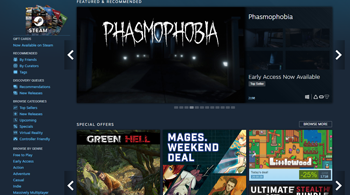



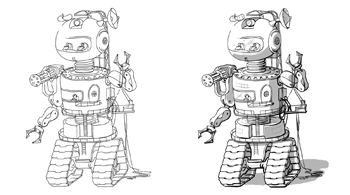

Ann worked as an analyst for the Master Data coffee company. She tried drawing many times, but it always seemed to her that she was a complete hack.

It was rarely possible to practice because of her tight work schedule. Her dream of becoming an artist was rescued by the "Time-turner" course artifact. Irene watched the lectures when it was convenient for her and returned to the past materials when it was necessary to refresh her knowledge.
She continued to develop, studying anatomy, materials and character concept art. One day, she was invited to work on an animation project as a 3D artist. At that time, Irene realized that she had found her calling in the CG industry.






Victor worked as an English schoolteacher who could only dream about drawing. As a child, he was told he had no talent, no future in a creative profession.

Victor spared no effort to do his homework and practice regular exercises. The "Red Pill" course artifact helped establish that drawing is a skill that everyone can amp up.
Victor was very fond of drawing, but he lacked dynamics. That's why he started studying 2D animation to realize his potential as an artist and teacher in the future, creating an animated series of English lessons for kids.




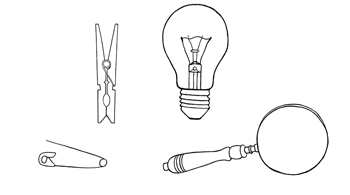

Den wasn't sure in which creative direction he wanted to develop, so he decided to try his hand at drawing. He wanted to create illustrations for his Instagram, and one day publish a comic book.

He enjoyed diving into this new sphere and hoped to find his calling in it. The "Jack Sparrow's compass" course artifact helped him to determine his ultimate goal, and the course mentor guided him on how to reach it faster.
Den realized that he wanted to tell stories, completing them with colorful illustrations. He continued to practice drawing and learned more about storytelling in order to publish a book with his own illustrations.
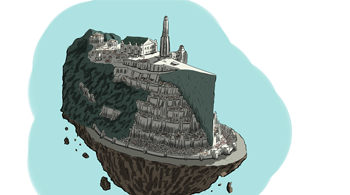





Jane studied graphic design and wanted to enhance her individuality in her work. Jane was reluctant to buy an online course, as she was used to studying at offline schools, where you can always get an answer to any question.

She studied hard until she encountered some inexplicable problems with Photoshop. Performing further tasks would have been impossible if it wasn't for the "All-seeing Eye" course artifact. Jane contacted technical support, and she was helped to solve the problems in no time.
From there, Jane began creating visuals on an entirely new level: adding handwritten fonts and graphic elements which can't be found in stock images. Jane realized that you could get feedback on technical problems in an online course, so she confidently enrolled in a motion design course.

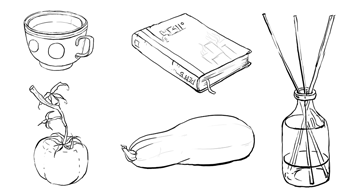



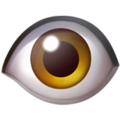
During the course: it was difficult for Irene to practice because of her tight work schedule. Her dream of becoming an artist was saved by the "Time-Turner" course. Irene watched the lectures at her convenience, returning to past lessons whenever she needed a refresher.
After the course: Irene continued to develop her skills by studying anatomy, materials and character concept art. Eventually she was invited to work on an animation project as a 3D artist. It was then that she realized that she had found her calling in the CG industry.
During the course: Training was difficult; her brain stubbornly refused to work with her hands. The "Infinity Gauntlet" course made her life easier by structuring and gathering all the information she needed in one place. After that, nothing could distract from her main task: drawing.
After the course: Kate continued practicing, studying game graphics, character concept art, anatomy and even 3D software. She no longer had to spend time browsing the expanse of tutorials available online because it was faster, more efficient and more convenient to study on a single, specially tailored and ready-made program.
During the course: The "Master Yoda" course gave her confidence in her abilities. The course mentor invigorated her with new motivation every week, and taught her to find inspiration and draw from her imagination.
After the course: The initiative she built up during the course was enough to keep her skills growing and to elevate her drawing ability to a professional level. Ann sent her portfolio to a number of studios until she got the job she was aiming for.
During the course: Victor spared no effort in doing his homework and practicing regularly. The "Red Pill" course helped establish that drawing is a skill that everyone can enhance.
After the course: Having started the course with the interest of learning a new skill to use in his teaching, Victor now feels more comfortable in his abilities as an artist and has been able to use the principles he learned to create an animated series of English lessons for kids.
During the course: He enjoyed diving into this new world and hoped to find his calling in it. The "Jack Sparrow's Compass" course helped him determine his ultimate goal, and the course mentor guided him on how to reach it faster.
After the course: Den realized that he wanted to tell stories accompanied by colorful illustrations. He continued to practice drawing and learned more about storytelling in order to publish a book of his own illustrations.
During the course: She studied hard until she ran into some problems with Photoshop. It would have been impossible for her to continue if it wasn't for the support she got from the "All-Seeing Eye" course. Jane contacted technical support, who helped her resolve the problems in no time.
After the course: From there, Jane’s work rose to a whole new level. She learned to create handwritten fonts and graphic elements not found in stock images. Jane realized that she could also get feedback on technical problems in an online course, so she later went on to enroll in a motion design course.
Stop burying your talent! Finally, learn the ProCreate and Photoshop interfaces, gain a powerful art base, and implement your ideas on the virtual canvas.
- 24 hours of the program
- Powerful motivation and feedback from the teacher
- Convenient platform for watching video lessons
- Lifelong access to lectures
- Regular practice to improve skills
- Study in a suitable place at any time
Stop burying your talent! Finally, learn the Procreate and Photoshop interfaces, gain a powerful art base, and implement your ideas on the virtual canvas.
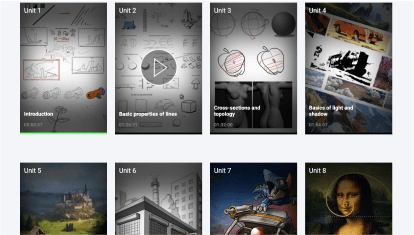
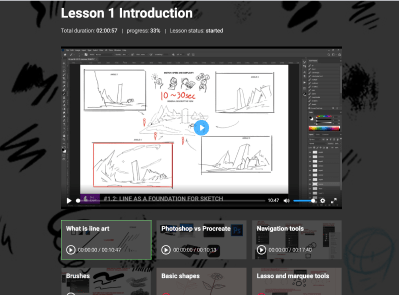
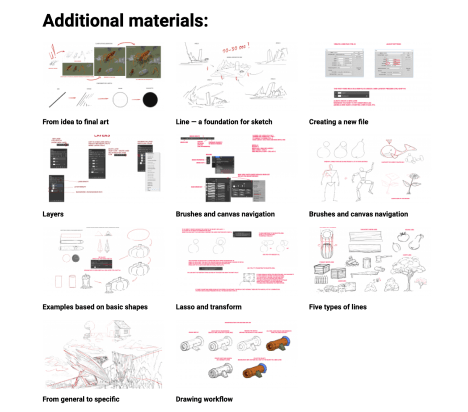









✓ 8 units, 44 lessons, 16+ hours in total
✓ 50+ drawn objects
✓ lifetime access to the digital art community
✓ personal unlimited access to the learning platform and the content
✓ 8 units, 44 lessons, 16+ hours in total
✓ 50+ drawn objects
✓ graduation project
✓ regular live Q&A sessions with the mentor
✓ lifetime access to the digital art community
✓ personal unlimited access to the learning platform and the content
✓ individual homework review
✓ mentorship during the completion of your graduation project
✓ special offers on future courses
✓ сertificate of course completion
✓ personal manager and one-on-one support


— this Course is the best gift for
beginning artists!
in advance and get the motivation
to start learning digitally.
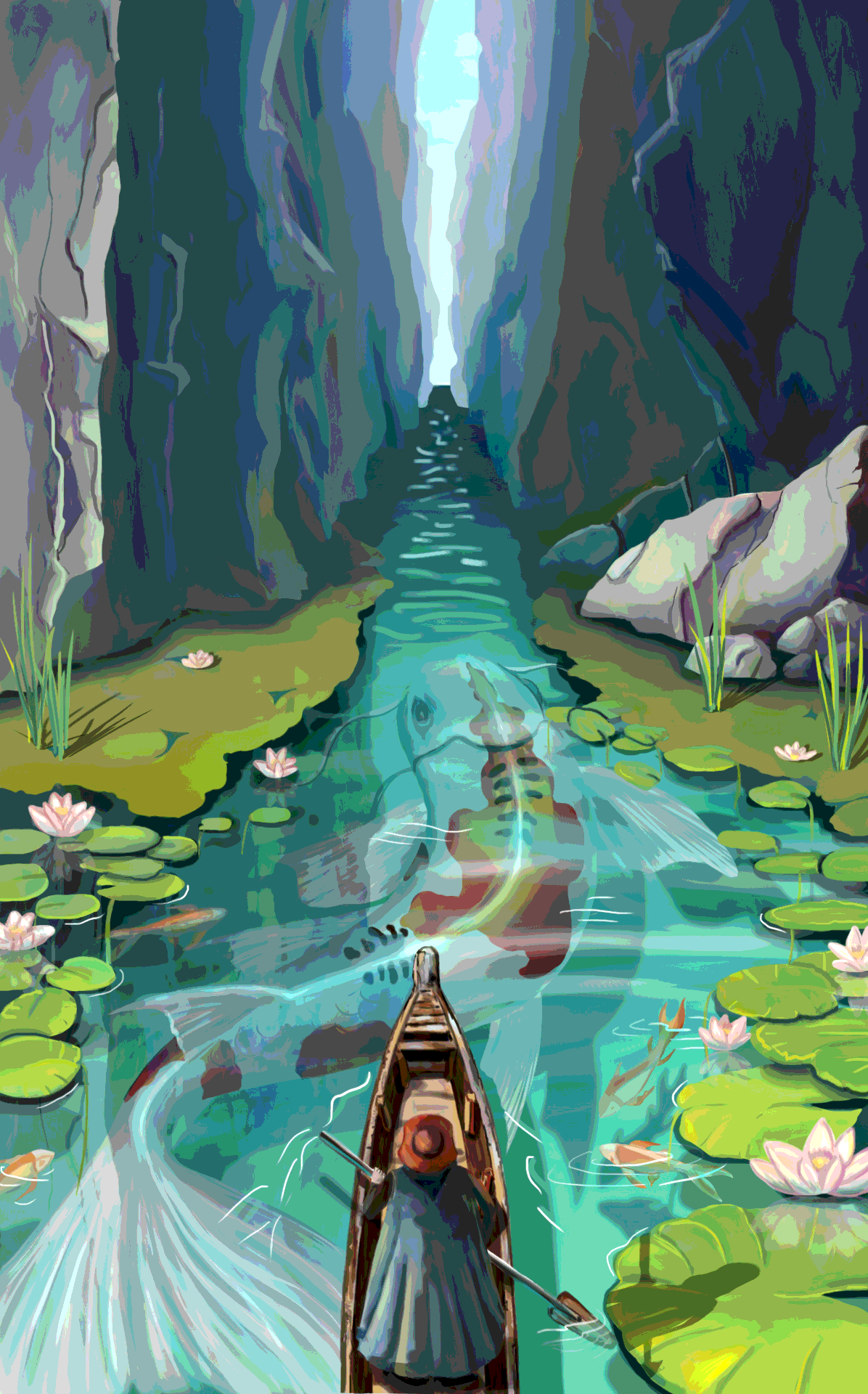




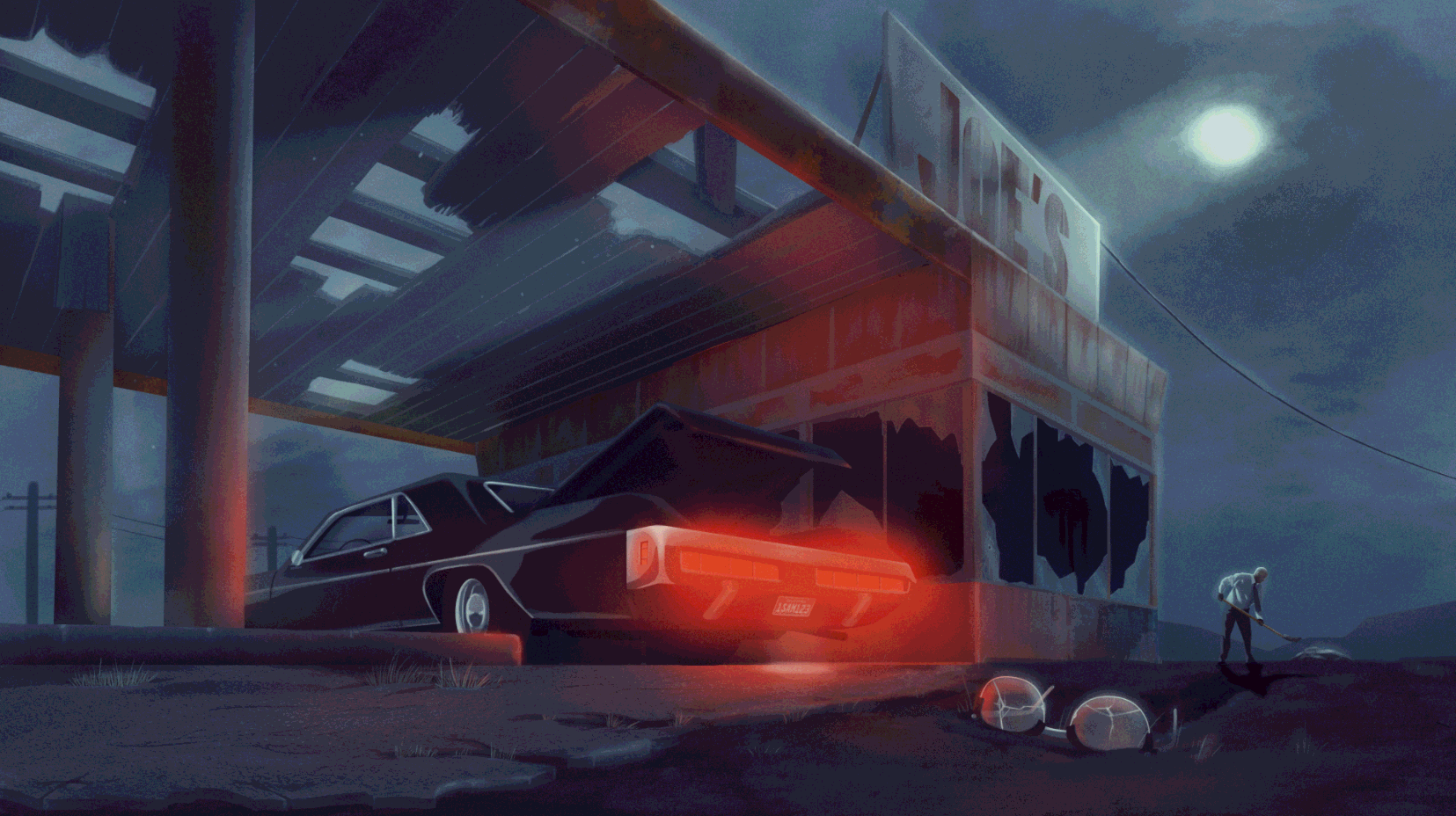




United Kingdom, G2 4JR
— All rights reserved